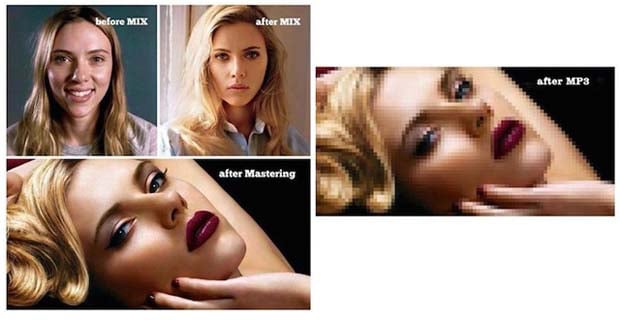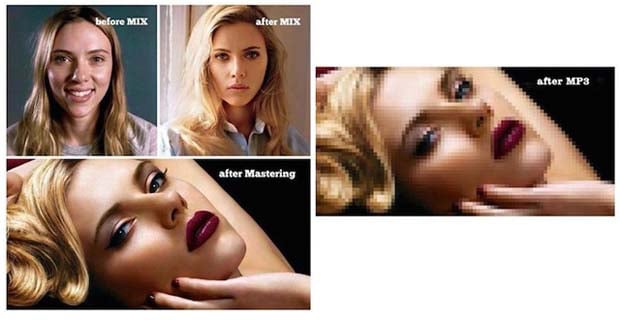Jade Falcon wrote:MusicallyInspired wrote:
Secondly, is RAM usage really that much of an issue? What exactly is the hassle? How exactly would you notice your system taking a hit with today's systems?
This is a problem with people that back newer rescores hungry file formats fail to understated completely, they fail to realize that not every one have a new computer or smart phone, or even a smart phone to begin with.
If you're using an older system, then no. Using FLACs probably isn't good for you. My question is....why haven't you upgraded? Either way, you deserve MP3 if you're on an old system.
How many probable music players can play back flac? can a old Ipbod (non touch) play flac? the zoom, what about flip phones?
Again, who's using a flip phone? And why are you even listening to music on one if you are? And besides that, as I and many have said before, FLACs are for archiving purposes (and listening on higher systems with decent speakers or monitors). If you're listening to files on lower-end devices, go MP3. You're not getting the full quality through those little earbuds anyway. Or any headphones for that matter. There's no point.
And what about a system running vista or 7 with 2gb of ram or less? or a old atom or Piii system?
Just.....why? I mean, I've got old systems too but I don't use them for music. FLAC is certainly a modern convention. I've never said anyone should use them on older systems. If you don't have a newer system then this entire discussion is moot. But you can still use FLAC for archiving and ensure that you will always have the maximum quality version available whenever you need it.
As for the hassle, I don't want to install something like winamp, fubar, vlc and a plug in on my computer just to play a file that's only real difference from wav is the file size.
If you're running on an older system, I'd think saving file space would be even MORE of an issue. If you're using WMP, don't. But you're acting like these other programs (Winamp and VLC) are these huge programs that require tons of resources, file space, and time to install. They're not. I myself have both Winamp and VLC installed for different reasons. I use Winamp exclusively for music and VLC exclusively for videos. If you want to stick to WMP or whatever you're using, well fine.
Incidentally, I've never had a problem playing FLACs on my older single-core computer. But then, I never did it that much either.
To me, not having the highest quality version available of the music I like does a disservice to the artist. But to each his own. Basically, this image sums things up perfectly: