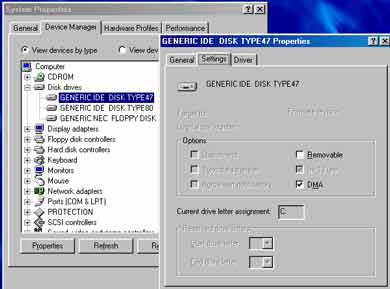First post, by Thohean
I have two motherboards with similar chipsets:
intel 440BX-2 with 550 mhz P3
Dell XPS R350 that has an intel 440BX montherboard with 350 mhz P2
The problem I'm experiencing is that the entire system bogs down while the hard drive has activity. It's like the CPU is having to max out to perform hard drive operations. This is all under windows 95, 98 and 98 SE. The mouse stutters, sound is delayed and everything in general is just real slow, until the hard drive activity goes away. It seems to play nice in DOS(not much hard drive activity in DOS though), but I had intended to run windows on it also, for some win9x games.
I was having the problem with the 440BX-2 motherboard, so I set out to find a replacement, thinking the board was bad. I don't remember having this issues, but it's been 10 years at least since using the board. I was able to find the Dell at a near-ish computer shop. I was disappointed to find it had the same issue.
Each computer has it's own set of parts. The only part that's the same is the hard drive, which works fine in a VIA KT133 powered slot a athlon machine. I've run windows 98 and windows 2000 on that machine and it's fine. I've tested the RAM with memtest 86+ and I've put the CPU from the Dell into the 440bx-2 and vice versa with the same effect.
Could it be that my hard drive is too fast and it's overloading it? The last time I was playing with this board, I was using 2-3 gb western digital caviar drives and a 5gb? quantum bigfoot 5.25 drive. The Dell came with a 20 gb WD drive, but it's super noisy. It came with windows xp preloaded, but it was super slow, so I pulled it and haven't touched it. The drive I was trying to use is a maxtor 40GB drive.
I have a PCI IDE/SATA controller on the way for my windows 2000 machine, but I was thinking of trying it in the Dell to see if that fixed the issue.
Has anyone else experienced this issue? I couldn't think of any search terms to scour the forums for my particular issue, so if you know of a thread that might help, please link it.
I'd use the athlon machine for my dos/win9x needs, but the VIA usb legacy support for DOS sucks and the onboard sound isn't DOS compatible. 😢