Reply 240 of 294, by Great Dragon
- Rank
- Newbie
It is. I've copied all files from your archive into dedicated directory.
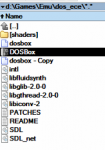
UPDATE:
Shaders dir was renamed from "glshaders" to "shaders" because I tried to find out what is wrong with my config.
I've tried all methods to enable shaders. The one from original thread and the second from Dugan's build https://github.com/duganchen/dosbox/blob/mast … ENHANCEMENTS.md