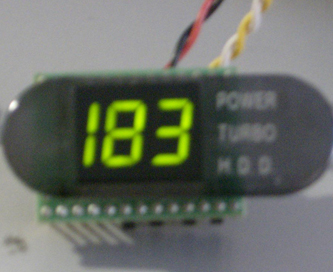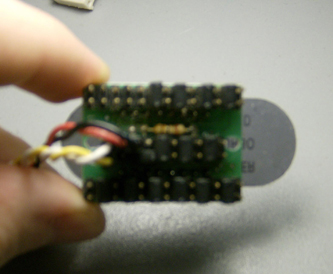First post, by popeyewinter
As you can see in my other post here: Re: Tracking Down My Motherboard. , it seems I've got my turbo button working and everything wired correctly now. However, I am missing the LED panel which should or at least looks like it should go right behind the plastic screen on my case.
My case says "PINE PC" on the front and has a logo of three evergreens, the left one tiny, the middle one large, and the right one medium. The power supply also says "PINCE PC" on it.
Whenever I google "PINE PC" I don't get any computer stuff at all, instead I get wood, lumber etc desks,....
I am wondering where can I find proper turbo led panels to buy for this?
it seems this would be appropriate for my case: