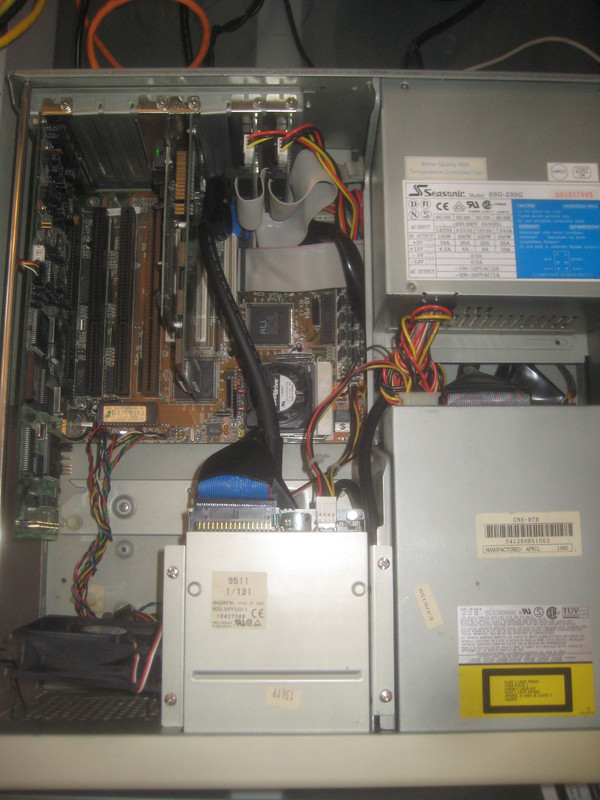Seemed a shame to have this sitting in storage so I've dusted off and made a few changes to this PC.
My childhood Osborne VLB 486 will always be my favourite, but I surprised myself by wanting to keep it pretty much how it was when I was growing up, rather then upgrade it. So that's what I'll use this 486 for, my dream 486 if you wish. The currant setup is now
CPU: Was 486 Dx4 120, Now POD 83
M/B: Abit AB-PB4 Rev 1.3
RAM: x2 32MB 60NS EDO (LG GMM7328110CS6 32MB EDO 60nS 72-PIN SIMM TIN)
Video: Diamond Stealth 2000 3D v1.04 Virge 4MB PCI
NIC: WAS PCI 3Comm 3C905C-TXM, Now Dlink DFE-528TX
Audio1: Awe32 Value CT3910
Removed Audio2: Labway Yamaha YMF719E-S (Only used for the Midi port)
Removed Midi: Roland SC55
1st HDD: Quantum Trailblazer 850MB (TR85A351/850AT)
2nd HDD: Sandisk Extreme 60MB/s UDMA 8GB CF card
3rd HDD: Sandisk Extreme 60MB/s UDMA 8GB CF card
CD-Rom: Creative 4x (CRE-BTB)
FDD1: Sony 3 ½ 1.44MB
FDD2: Gotek 1.44MB USB floppy emulator (100 disk version)
OS: Was Dos 6.22, Now Win95c
Changed the NIC as the 3Comm was from the Dell and wanted to put it back.
The Roland is now on the Osborne so no need for the 2nd sound card.
CPU: I talked abut how I came by getting them in the Osborne's post. Short story is managed to get a POD83 for £3.40 I didn't know about 586 when growing up so this is in keeping with the "dream" setup (although really I always simply wanted a new PC back then)
I went with Win95c as even though that's what I mainly used on the Osborne growing up, I want to keep Win3x like when I originally got it and can relive my 95 memories here. Only use it for system management and networking, not gaming
Onto the benchmarks using Phils486 suite.
586 133, BIOS defaults
3dBench2 FPS=61.2, PCPBench FPS=18.4, Doom FPS=33.11, Realticks=2019
586 133 Bios tweaked
3dBench2 FPS=61.3, PCPBench FPS=17.1, Doom FPS=,33.70 Realticks=2055
POD83 BIOS defaults
3dBench2 FPS=60.8, PCPBench FPS=19.1, Doom FPS=37.95, Realticks=2314
So its actually faster then my original 486 VLB motherboard.
Osbone 486 DX2 66 VL-Bus (My 1st PC ever)
And lastly some pics as the originals have been lost over the years.

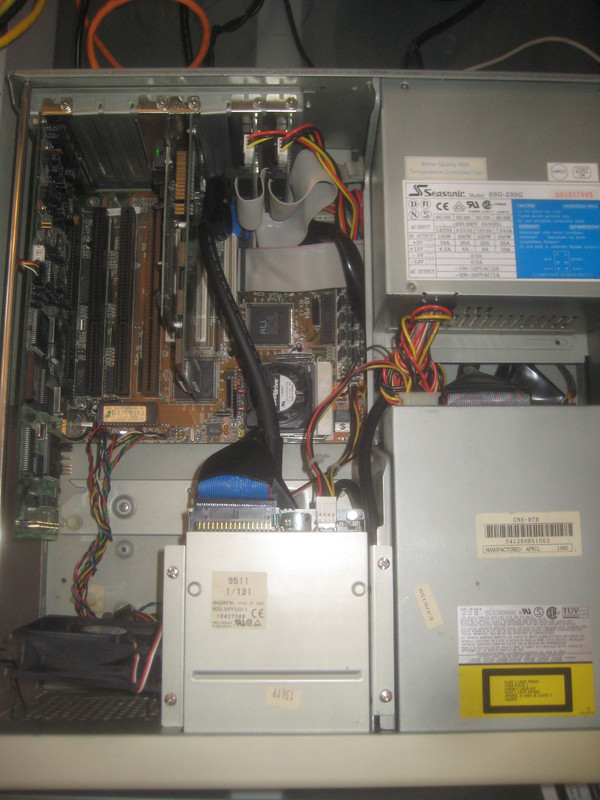
Even still has the sticker from where it was built
It also has Housing/Ecology and a London postcode printed on the side. Quck google seems to suggest it was once owned by a housing trust in Camden

Both the old girls, Both permanently setup like this now

I'm the 1st to admit I don't really need this PC. If I'm in the mood for nostalgia I'll turn to the Osborne. If I want a fast dos PC I'll turn to the Slot 1 P3, Still its nice to have the luxury to have this to mess around/test with leaving the others purely for gaming.
edit updated photo URL's