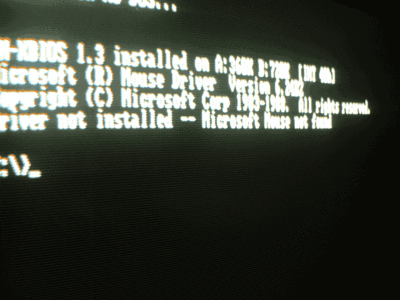First post, by Deksor
- Rank
- l33t
Hi everyone !
Last year I bought an XT clone PC which wasn't working completely right. Once I installed a VGA card (made by trident) repaired the HDD, the PSU, cleaned the whole thing, found a keyboard, upgrading the RAM up to 640KB, installed a newer io card (the old one died due to a leaky battery unfortunately) installed MS-DOS 3.3, installed a 3.5" floppy disk drive along to the 5"1/4 one, I now have a new thing to go through : the computer can't see the 3.5" floppy drive as a 1.44MB one or even an 720KB. I already tried a few things but none of them worked ...
I first tried 2M_XBIOS.EXE but that one makes the computer to hang ...
Next I tried to mount DRIVER.SYS but unfortunately it doesn't corresponds to what I want (having the "A" drive recognized as a 1.44MB drive)
And next I tried DRIVPARM but DOS tells me that this command isn't recognized ...
The bios is a phoenix bios from 1988
So now I don't know what to do ... Can someone help me ?
Also I've got an ISA card that looks like a RAM card of some kind but when I put it in, the PC doesn't POST ... I checked all of the tantalum caps and none of them seem to be shorting out so I don't know what's happening to it 🙁 (I will make a photo later)
I'm trying to tweak that computer as good as possible so any tip is welcome ^^
Trying to identify old hardware ? Visit The retro web - Project's thread The Retro Web project - a stason.org/TH99 alternative