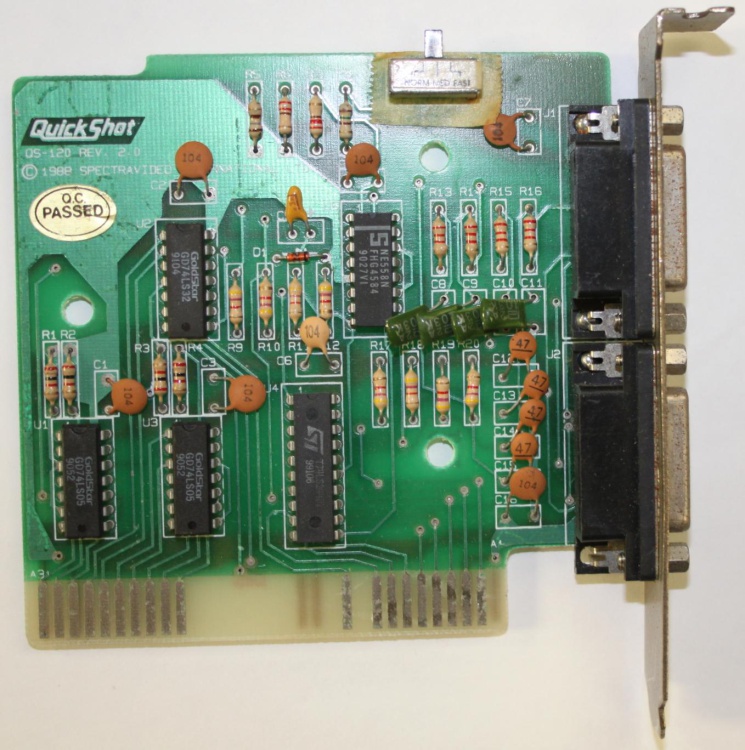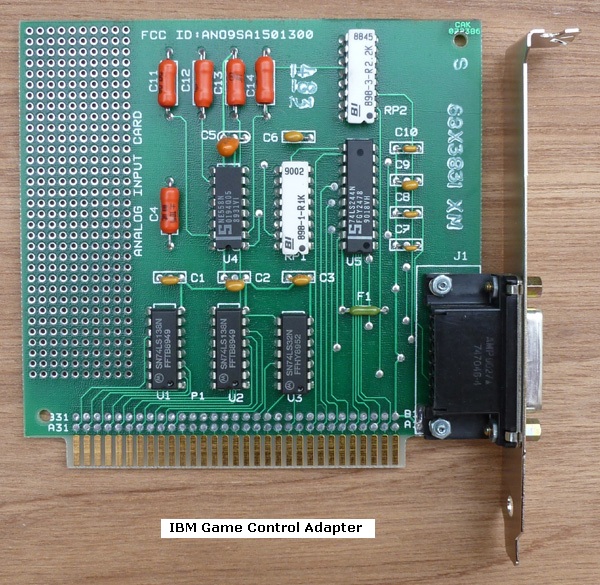sirlemonhead wrote:If a single gameport supports two joysticks, why do those old addon ISA cards have two gameports on them? to avoid needing to use a splitter?
A single gameport doesn't always support two joysticks.
The original IBM joystick adapter had splitter support: http://minuszerodegrees.net/oa/OA%20-%20IBM%2 … l%20Adapter.pdf
Cost saving perhaps?
But many clones do not.
I had one of these in my Commodore PC10-III:

I had no Y-cable, the two ports were joysticks 1 and 2. I don't think it supported Y-cables to add joysticks 3 and 4.
This is what it looks like on the inside:
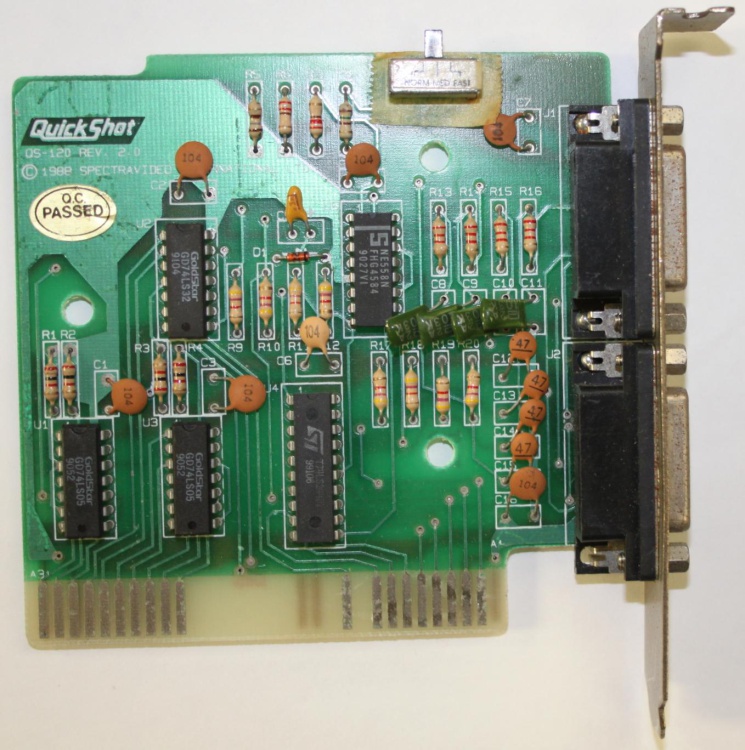
And this is the real IBM card:
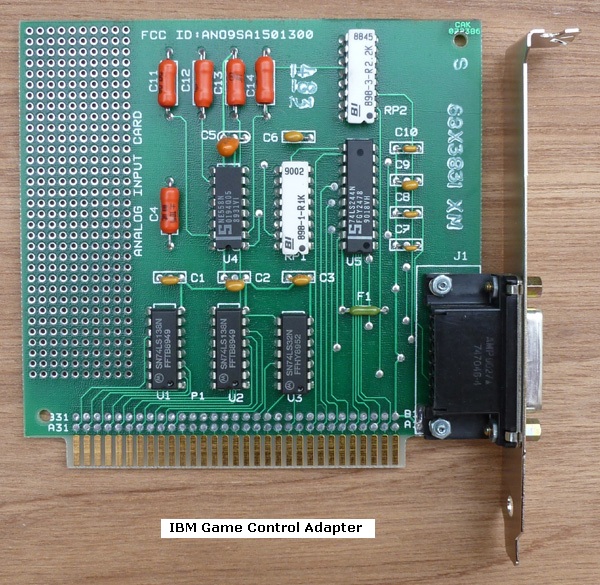
Judging from the used components, the QuickShot is a pretty direct clone, so I don't expect it to support more than 2 joysticks.
The splitter was made popular by sound cards. The reason for that (like the integration of the MIDI ports in the joystick port) is because they only had room for one 15-pin port next to the audio jacks and the volume control on the backplane.
So they introduced the Y-splitter to support 2 joysticks (most games only used one joystick anyway, so most people probably never even bought the Y-cable).