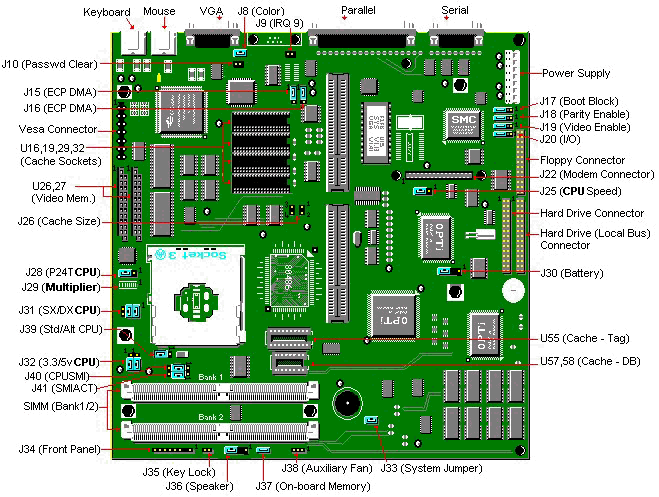First post, by ahtoh
Hi, I have a PB450 motherboard that won't turn on.
The monitor seem to turn on but stays black and I get two beeps.
I already tried changing the memory, disabling onboard memory and also tried to connect external cmos battery but it did not help
Anyone knows what could be the problem?