Reply 25840 of 58211, by shiva2004
I use a Kensington in a very specific situation (big and heavy laptop with broken touchpad), it's very ergonomic and works great, but overall I prefer a mouse.
I use a Kensington in a very specific situation (big and heavy laptop with broken touchpad), it's very ergonomic and works great, but overall I prefer a mouse.
This arrived from ebay today. Don't need to put it in my dell because it has a Yamaha Chip already, but this'll go in one of my other machines I will eventually have set up.
wrote:This arrived from ebay today. Don't need to put it in my dell because it has a Yamaha Chip already, but this'll go in one of my other machines I will eventually have set up.
That's one of those new, old stock Cobra cards right? Very nice; I've been considering getting one for myself; I'm not sure if there is yet any stock left though. 😀
Mimi: AMD K6-2/266, S3 Trio64, Diamond Monster 3D II, Sound Blaster CT2800, 32MB RAM
Satellite 220CS: Pentium 133, SVGA DSTN, Sound Blaster Pro, 64MB RAM
Contura 420CX: 486DX4 75, VGA TFT, Roland Serial MIDI, 16MB RAM
wrote:Someone here posted about a Trackball Explorer a while back in this thread - well, look what I found today for $5! There's a Corsair mech. keyboard there too, but y'know... POINTER DEVICES! Currently using it on my main desktop rig, it really is a nice device. Don't know if I'd pay $80 for one, but it's still pretty sweet.
That would have been me (several times, I have two of the things in use and keep several spares) 😉
Nice find, if it's in as good a state as it appears to be. Back in the day they cost as much, so it's not so crazy to pay similarly now. When I see them go for five times as much, that's when I start scratching my head...
wrote:There are some that are not expensive.. They used to be but the price has come down quite a lot in the last few years. […]
wrote:They make modern ones, but, wireless only and expensive at best.
@SpeedySPCFan you got yourself a new subscriber.
There are some that are not expensive.. They used to be but the price has come down quite a lot in the last few years.
Logitech Trackman Marble - wired - $21.99
https://www.bhphotovideo.com/c/product/631060 … man_Marble.html
Great ambidexterous design, nice build quality. Just *STILL* no scroll wheel 🙁
Logitech M570 wireless - $24.99
https://www.bestbuy.com/site/logitech-m570-wi … -blue/1260761.p
Some people like these thumb-operated balls. I'm not one of them.
Atm the best budget option IMHO is the Kensington Orbit with Scroll Ring, but despite costing twice the price of the Trackman Marble, it feels a lot crappier and cheaper. But at least you can scroll with it.

I have one, after a few weeks using it myself I gave it to my (less demanding) 5-year old. It's not bad, but I have better. One day I'm going to shell out for a 'proper' Kensington Expert Mouse, but given the high price and the fact I'm pretty well covered by my Trackball Explorers, that's a pretty low-priority wish for now.
wrote:wrote:This arrived from ebay today. Don't need to put it in my dell because it has a Yamaha Chip already, but this'll go in one of my other machines I will eventually have set up.
That's one of those new, old stock Cobra cards right? Very nice; I've been considering getting one for myself; I'm not sure if there is yet any stock left though. 😀
yeah he has stock left. I think its the same guy that Phil bought his from
https://www.ebay.com/itm/AOPEN-AW744L-II-Yama … 872.m2749.l2649
wrote:This arrived from ebay today. Don't need to put it in my dell because it has a Yamaha Chip already, but this'll go in one of my other machines I will eventually have set up.
For someone that just wants to have a good sound card with MIDI support in DOS too. These Yamaha YMF-7xx cards are a very good option and they are inexpensive. Too bad they don't have S/PDIF out or these cards would be hard to beat. Is there any way to configure these cards with S/PDIF out ?
Bought a Logitech Optical mouse today for my Windows 98SE machine as the ball mouse was starting to get sluggish.
Discord: https://discord.gg/U5dJw7x
Systems from the Compaq Portable 1 to Ryzen 9 5950X
Twitch: https://twitch.tv/retropcuser
Made agreements on the purchases of a i486 DX33 (one of the few i486 chips I lacked), a GF4 Ti 4600 (Already had the 4200 but that twin-fan Leadtek looks mean and it was dirt cheap..), and an ISA ALS007 + OPL3 (clone) sound card (ISA sound card see, ISA sound card buy 🙁 ).. All in all they will cost me $15 or thereabouts, plus shipping. I'll post photos if the deals work out and I get the items in the mail, probably within next week.
wrote:Wow, I don't think I've ever seen a DVD-RAM disc or dedicated drive in the wild. Love those caddies too.
I kind of wish caddies for optical media had taken off. I understand why they didn't ($$), but it makes storing & using them so much more convenient.
I agree. In addition to the coolness factor, the use of caddies would've reduced the risk of damage done to the discs. Just imagine how many scratched discs could've been prevented if they decided to use caddies.
wrote:wrote:This arrived from ebay today. Don't need to put it in my dell because it has a Yamaha Chip already, but this'll go in one of my other machines I will eventually have set up.
For someone that just wants to have a good sound card with MIDI support in DOS too. These Yamaha YMF-7xx cards are a very good option and they are inexpensive. Too bad they don't have S/PDIF out or these cards would be hard to beat. Is there any way to configure these cards with S/PDIF out ?
Not sure.. It does have the open header space, but I don't know if anyone has every tried to solder one on and modify the drivers.
wrote:yeah he has stock left. I think its the same guy that Phil bought his from
https://www.ebay.com/itm/AOPEN-AW744L-II-Yama … 872.m2749.l2649
That's very nice, then I will probably get one around mid-November, when I have some spare money again! 😀
Mimi: AMD K6-2/266, S3 Trio64, Diamond Monster 3D II, Sound Blaster CT2800, 32MB RAM
Satellite 220CS: Pentium 133, SVGA DSTN, Sound Blaster Pro, 64MB RAM
Contura 420CX: 486DX4 75, VGA TFT, Roland Serial MIDI, 16MB RAM
wrote:This arrived from ebay today. Don't need to put it in my dell because it has a Yamaha Chip already, but this'll go in one of my other machines I will eventually have set up.
I remember installing a lot of these back in the day. They were pretty good cards TBH.
wrote:Atm the best budget option IMHO is the Kensington Orbit with Scroll Ring, but despite costing twice the price of the Trackman Ma […]
Atm the best budget option IMHO is the Kensington Orbit with Scroll Ring, but despite costing twice the price of the Trackman Marble, it feels a lot crappier and cheaper. But at least you can scroll with it.
I have one, after a few weeks using it myself I gave it to my (less demanding) 5-year old. It's not bad, but I have better. One day I'm going to shell out for a 'proper' Kensington Expert Mouse, but given the high price and the fact I'm pretty well covered by my Trackball Explorers, that's a pretty low-priority wish for now.
Thee Orbit is a good, reliable trackball. I got one for my dad many years ago and it works will. The wired Expert "Mouse" trackballs are are really nice but also garbage. They have a Cypress chip inside that fails and the scroll ring stops working. If you take it apart and heat up the chip, the scroll ring works again for a while.
Years ago Kensington sent me a replacement for my Expert mouse but the scroll ring is starting to flake out and it's out of warranty 🙁 I;m going to get a CST trackball next time.. I'll miss the scroll ring.
Sapphire Atlantis Radeon 9800 Pro 128M AGP ATI Radeon 9800 Pro
On the trackball front, I've tried a few but still haven't found anything more comfortable than the Logitech Marble Mouse (then renamed to Trackman Marble). Scroll capability be damned.
I've tried...
The Kensington Expert mouse: too severe an angle. Returned.
CST L-Trac: Just a little bit too large & high. Still use this for gaming though.
Elecom DEFT: Too short. My fingers are too bent during normal use if I'm holding it the way the chassis is shaped. Returned. Ball was also jittery.
Elecom HUGE. It's okay. I have it for wireless use, but haven't done much with it. Despite the DPI settings, I still am not as precise as the Logitech, and definately not the L-Trac. Normal holding position is a bit high too.
In other news... I bought a Terminal. I don't know why. But now I have an IBM 3151 hooked up to my main Linux PC.
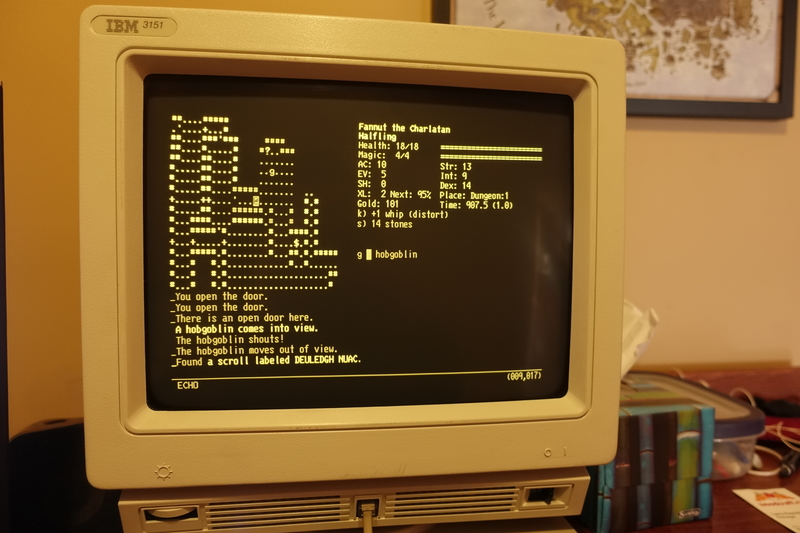

Got almost all the settings and configuration worked out, except for a minor bug with man. All lines seem to end in the letter 'm' when I'm viewing something through the default pager. I'll need to debug this a bit further and/or raise a bug report 😉
Bought one of these below, as I wanted a spare CPU, just in case. It is rated at 40mhz, and can without issues run at 50mhz. I think it can do so, because it is an low power without MMU. The one I am currently using, does not really put out any noticeable heat, when overclocked from 40 to 50. And because the price is low enough for my taste, then why not. 😀
https://www.ebay.com/itm/1pcs-MC68EC030RP40B- … 872.m2749.l2649
Don't eat stuff off a 15 year old never cleaned cpu cooler.
Those cakes make you sick....
My blog: http://to9xct.blogspot.dk
My YouTube: https://www.youtube.com/user/brostenen
001100 010010 011110 100001 101101 110011
wrote:Sapphire Atlantis Radeon 9800 Pro 128M AGP ATI Radeon 9800 Pro
Nice card. I simply like all Radeons from 9600 to 9800. I don't know why, but there are just something about those cards, and I highly recommend them for Win98 gaming. Only GF4-ti4200 to 4600 are better for late era Win98 gaming.
Don't eat stuff off a 15 year old never cleaned cpu cooler.
Those cakes make you sick....
My blog: http://to9xct.blogspot.dk
My YouTube: https://www.youtube.com/user/brostenen
001100 010010 011110 100001 101101 110011
Found these for $15ea. I guess I'll be doing a Crossfire setup. One master x1950 XTX 512MB, and one regular x1950 XTX 512MB. Now to find a good Crossfire motherboard of that era.. maybe an Intel 975x or something. It should be done in time for a Christmas holiday build. 😎
I won the auction for a Vendex Headstart III.
I could not resist the urge to power it up when it got home. BIOS battery was toast but in its own shell. I was able to look up the HDD parameters and get it booted to the HDD! It mostly appears fine. More photos to come. I need to get an XT-IDE (if it will even work on this system) and make a backup of the HDD. This thing seems fairly rare. I cannot find manuals or software.
Unnamed: 486DX4 @ 120MHz, 16MB, 2GB, 2MB VGA, SBPro 2.0, DOS/W3.11, W95
PC-65:P3 @ 800MHz x2, 512MB, 128GB SSD, Voodoo3, SB Live!, Win98SE
Looks like an 80286 class machine, 3.5" FDD, 5.25" FDD (the HDD is underneath the FDD in case you're wondering), things like that. Also, check the CMOS battery for any leakage and replace the battery with a new one (some of them came with either 3.6V, 3V, or 6V).
It also sounds like it came with this OS: HOT (or HeadStart Operating Environment).
NY Times Archive from 1989: https://www.nytimes.com/1989/03/14/science/pe … i-software.html
Discord: https://discord.gg/U5dJw7x
Systems from the Compaq Portable 1 to Ryzen 9 5950X
Twitch: https://twitch.tv/retropcuser