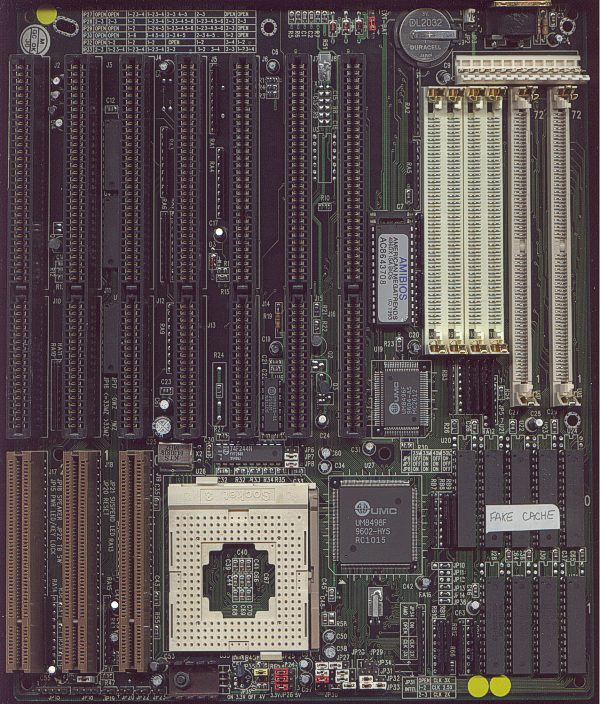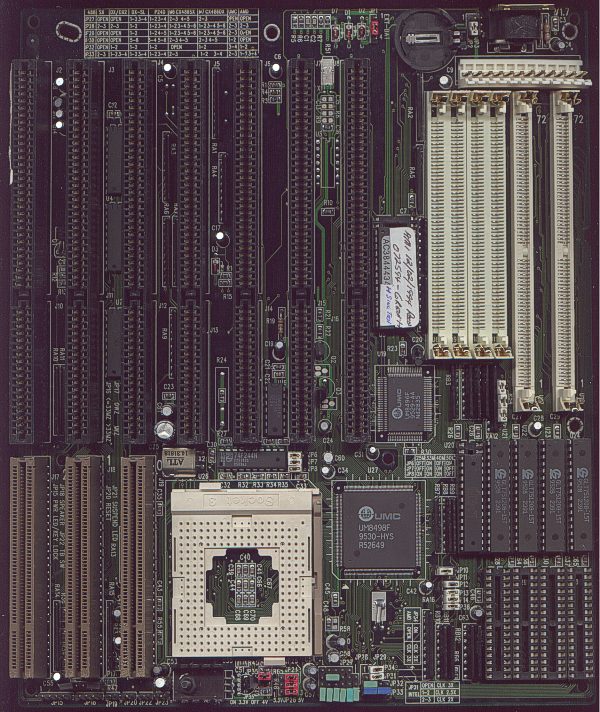First post, by 0kool
Upon first look this mainboard is almost everything I want. But every time I see chipsets covered with stickers and soldered cache my alarm goes off. I don't mind UMC, but something tells me quite a different thing might be hidden underneath.