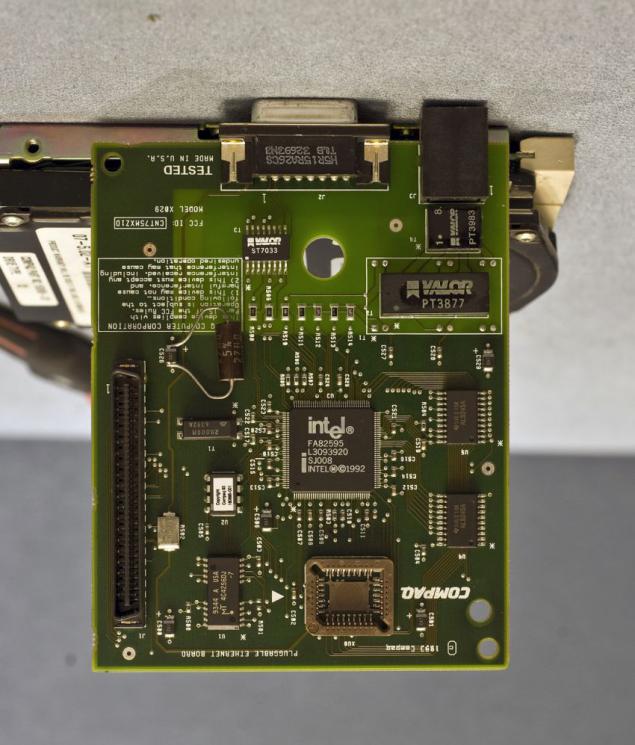chinny22 wrote:Doesn't look like many of these PC's have survived so you may be waiting a while, but think your close anyway.
We just need to d […]
Show full quote
Doesn't look like many of these PC's have survived so you may be waiting a while, but think your close anyway.
We just need to do a bit of networking 101 as your mixing the hardware and software levels.
We know the RJ45 is "TCP compatible" as you have a link light.
on a 10mb connection its usually just a check that the rx wires (1 & 2) successfully make a connection to the tx connectors (4 & 5) on the switch. It's just checking for a electric signal but its enough to confirm its confirms to Ethernet standard.
Next we need to talk about the Network layers or OSI model, If you check out the below link, or jump to the TCP section.
https://www.electronicdesign.com/what-s-diffe … model-and-tcpip
Ethernet sits on layer 1 and crosses into layer 2 of the OSI model. as you can see in the TCP table TCP/IP doesn't come in till layer 3.
So its fair to say TCP/IP sits above Ethernet, which you know to be working (the link light)
OSI Layer 3 is getting into drivers, protocol's,etc
So the question is
What are you using for networking drivers? mtcip, MS network client, etc?
Does the machine get a IP address from DHCP? if not we are failing here.
Bit of a long answer I know, but teach a man to fish and all, plus its a quiet day at work 😉
Fast story.
First i just tried to use win 3.11 driver and noticed that the computer hanged because not receiving ip address from dhcp, my switch at that moment which was a "Ubiquiti Networks UniFi Managed PoE+ Gigabit 8 Port Switch" and indicated a 10mbit connection and brand "compaq".
Which ended with not getting forward at all, so i decided to try windows 95 which gave me the same problem, link connection and a silent connection, not a single package was received by the switch when computer was doing a dhcp request, at that moment i decided to try the other network card that i hade which is exactly the same. gave me the same result.
I did even try windows 98 and it was the same result as the other once.
I even went so far to just buy a hub to see if that would help 😉 and still connection lite just lights up and the other light i still not even blinking once.
So finally i tried wireshark connecting the compaq directly to the computer running wireshark,
Also here i had connection but no package coming through at all, just a silent connection.
Just for fun i will try what the ad says "Network-ready and ideal for peer-to-peer communication" since i have two identical computer and see if they can communicate if they are direct connected to each-other.
This might be stupid but only thing i can consider is maybe the have some kind a switch of the "pins" for rx and tx which of course wouldnt make sense.