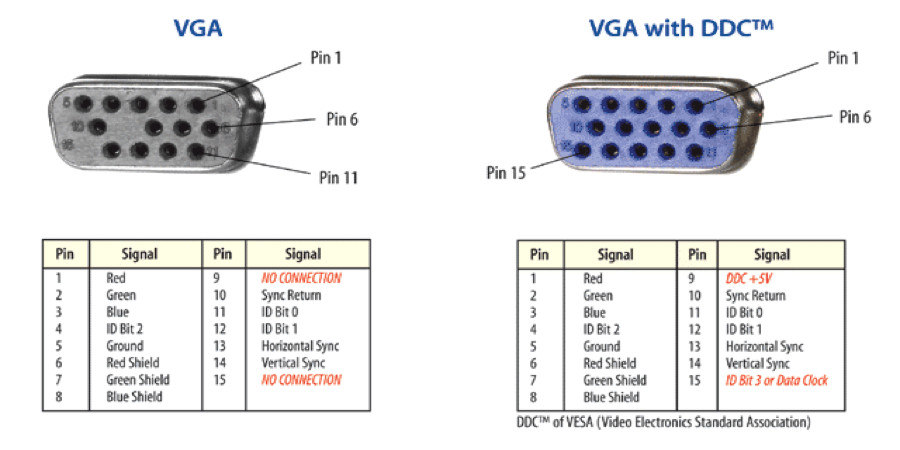First post, by Durandal
- Rank
- Newbie
Hey all. I was recently given an IBM model 8503-004 monochrome VGA monitor but the VGA cable has been cut. Would anyone happen to have this same monitor and be able to open theirs up? It would be very simple to figure out the pinout - the cable connects inside to the neck board and mainboard using 2 sockets, you would just have to use a multimeter in continuity mode to figure out which wire goes to which pin on the VGA connector.
If not, does anybody have a service manual or schematic for the monitor?
Here are some photos so you have a better idea of what I'm talking about:
https://imgur.com/a/Q8Vt7uJ
Hoping somebody can help me out on this. I'd love to be able to use the monitor with my IBM PS/55! 😊
Regards,
Durandal