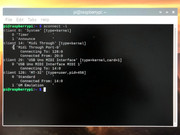Hey everybody,
I've been a lurker for quite some time but today I decided to register as I have a problem.
Recently I found my old Intel Pentium PC in the attic of my fathers home and I decided to bring it back to life. It still works fine but didn't have a sound card. So I boughta ESS1868 soundcard and it also works fine. I always wanted a MT32 but the prices seem quite steep nowadays so I decided to go with Munt on a Raspberry Pi 3B+.
I got myself the Raspberry, compiled Munt and it works more or less. I decided to use the serial input of the Raspberry for the midi input together with ttymidi. That seems to work as well. But I got a problem:
Everything works fine if I boot up the Pi and then log in via ssh and start Munt and ttymidi and use aconnect to connect the output of ttymidi to the input of Munt manually by typing the commands by hand. But of course I don't want to do that every time. So I made a script that will do that for me and launch that script during boot. When I boot the Pi now I see that ttymidi and mt32d is running but when I now play something I see the CPU load immediately going to 100% and the Pi more or less locks up. If I kill ttymidi and mt32d and start it again it works perfectly. I have no idea what the problem might be. I put a delay in my script but that didn't help either.
Does anybody have an idea what might cause the problem?
Thanks!