First post, by Dege
This is a general topic for Halo games.
Let's begin with a reported problem from the old "WIP versions" thread.
wrote:I have been trying WIP62 with Halo Custom Edition, and for the most part it's great and renders the game better than any current […]
I have been trying WIP62 with Halo Custom Edition, and for the most part it's great and renders the game better than any current GPU can do alone.
I have noticed a couple of issues though, one there seems to be some strange vertical scaling issue that sometimes occurs in fullscreen, and always occurs when forcing windowed. You can tell from the scaling artifacts in the game HUD, they should not be there. The second is with the games glass shader, however no GPU I have ever owned has rendered this correctly anyway. dgVoodoo2 comes the closest by successfully rendering something at least, only with color issues. I'm not sure what the correct thing would be to do since this game has been somewhat broken since release with numerous fog, glass and water issues that vary depending on GPU. Even a geforce 6600GT does not render the glass at all.
Also I specify Custom Edition here since they changed the shaders between that and the initial retail release. The retail version does not work for me at all and blackscreens in some cases.
These can be seen in this screenshot.
wrote:Better than any (current) GPU? Where? Can you point some examples? […]
Better than any (current) GPU? Where? Can you point some examples?
About the broken shaders since 2003: https://www.reddit.com/r/HaloCERefined/
And don't say thanks, mate 😁
(and remember to patch the game to the 1.10 version)
wrote:Examples would be any nvidia GPU with recent-ish drivers. I have personally tested a wide range of cards from the 6600GT to the […]
Examples would be any nvidia GPU with recent-ish drivers. I have personally tested a wide range of cards from the 6600GT to the GTX1080, and they all do not render the glass bumpmap. Neither do AMD cards for that matter. I suspect this is due to the games config.txt system that has a whole bunch of now irreverent vendor-specific hacks in it, recent Intel iGPU's seem to work better that anything else natively (render-correctness wise) and conveniently there are no entries for those in the file. New nvidia and amd/ati cards get caught by wildcard entries.
I am well aware of the Refined stuff, in fact you should look at the credits file some time. Anyway, it essentially is one giant hack, the glass in those maps for example is just faked using the somewhat working water shader instead. While this does look better than the broken the glass you see on current GPU's in some cases, it will always be worse that the real glass shader working as it should have been. Faking effects that way has severe limitations, the bitmap textures for water as an example are limited to half the resolution of what can be used on glass in Halo.
I do like the Refined project for that game and it is superior to stock, but make no mistake it is a compromise of making the best out of the worst by working around limitations with game assets only, rather than truly fixing them in the engine. Being a closed source game there is only so much you can do.
If it is possible dgVoodoo2 can give provide what the game is expecting when it attempts to render these shaders, it would be a massive improvement over what we currently have.
Maybe I misunderstand it, but Halo Custom Edition == Halo CE Refined?
I installed and tried plain Halo Custom Edition and for the little time I played with it, I couldn't see rendering problems.
The water may have not been reported bad rendered, but I compared the dgVoodoo rendererd one vs native rendered one.
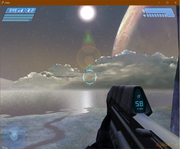

A bit noisy but seems to be OK. There are no differences between the native and dgv one (for me).
Also, Vaporeon, could you plz attach some savegame files for the glass rendering and other problematic scenes?



