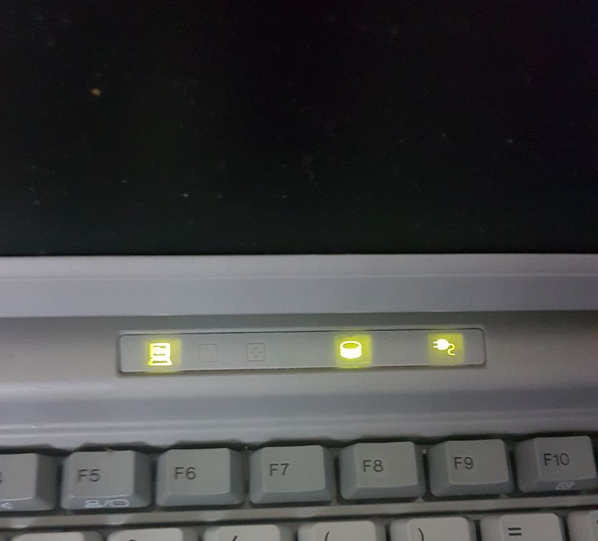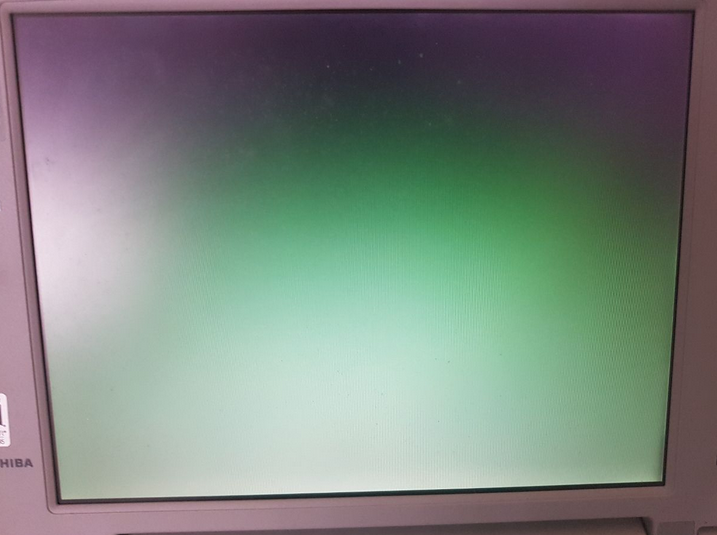Warlord wrote:possibly bad system memory. If you remove the HDD and turn it on without it, that can eleminate if its the hdd or not. If you have more than 1 stick of ram or other modules try single stick swap modules. Other possibility is dead cmos battery but id be surprised if it caused screen corruption. It could be all 3 of these things together. But I would resolve all three questions before id think its something else.
Hi
I removed the HDD and turn it on,did nothing and the greenish screen appeared ,then i put the HDD back and the icon turned green for a couple of seconds and did a sound,and it turned the screen green in 10 seconds.
i tried to disamble it,i removed and put back the BIOS batteries,nothing changed.