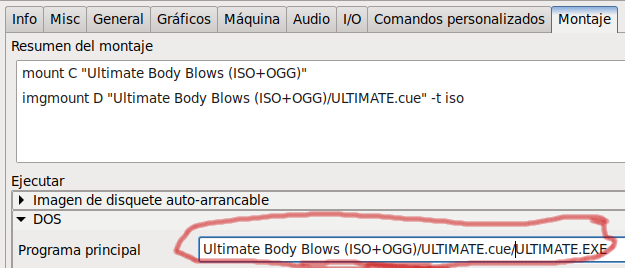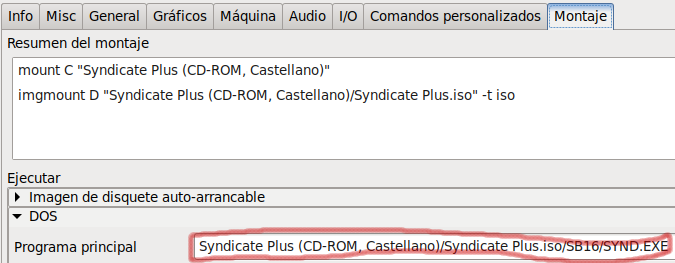pantercat wrote:Hi, I think I found a bug. If I right click on any game in the list and select "open folder", it seems that DBGL tries to open the parent directory of the executable and not the root directory. This could trigger some weird actions.
Should be fixed in my latest DBGL build.
Neville wrote:I have a question... when DBGL exports games, by defect it exports the folder where the main program is located. This works fine 90% of the time. However, there's the issue of the games which need to be run from a specific folder, such as C:\NASCAR2. In these cases sometimes exporting the game can leave out essential files. ... Thing is, every year or so I backup my entire collection and it becomes a pain in the ass to manually revise every folder... So I have a suggestion that would help me and shouldn't bother anyone else: Could DBGL highlight the folders (in the above screen) wherever a "\" is detected in the path?
Done.
Pat86 wrote:I'd like to ask for a feature request: I'm missing an "add" or "Browse" Button to add a path to the Roland-MT32 ROM Directory. It's annoying to copy / paste the path for every new profile. 😉
Done.
joeuser wrote:Hi all, I was trying to fetch screenshots for a few games, as I figured out the options to show "big boxes". Great memories. For a few games DBGL didn't download anything from MobyGames. I couldnt also spot any functionality how to query these once the game is already added. Re-querying MobyGames updated the meta information only. Am I oversee something?
Hmm, I'm not sure. Once you select the appropriate settings, do you get the images in the profile-editing window extension on the right side, as shown in the following screenshots when you press the button to query MobyGames?
The attachment ss4.png is no longer available
The attachment ss5.png is no longer available
Neville wrote:rcblanke wrote:@Neville: I guess Dosbox-X should be usable in DBGL, but (many?) of its 'special features' will not be configurable. Apart from the 'machine' setting, what other settings would you like to see in DBGL? Maybe I can add them in.
I've just done a quick test... I've tried adding "pc98" to the machine switches using the "dynamic settings", but couldn't get it to work. Having DOSBox-X boot from the floppy images is easy, I used the PC Booter option in the Mounting section. If anything, DBGL could recognise the extensions used by PC-98 emulators, such as FDD, FDI or D88.
The extensions FDD, FDI and D88 have been added as valid booter extensions. Please make sure you're adding "pc98" to the "machine073" option (the "machine" option applies to DOSBox versions prior to 0.73 which used the old machine settings, which show up in the DBGL dropdown when you associate an old DOSBox version to your profile):
The attachment ss3.png is no longer available
jaygame1 wrote:I like to have my DOSBox installation boot to a game menu by default. The only problem is if I set my config file, then it messes up my game shortcuts. Is there a way to get the game configs to override the DOSBox autoexec for just the game shortcuts...?
Sorry, I have no idea what you're talking about?! Can you explain your issue a bit more, maybe with screenshots?
Thalassius wrote:Does DBGL supports DPMI? If so, how exactly? I wrote a BAT for running "CWSDPMI -P" and then the game and indeed ,runs flawlessly in DOSBox. Pointing DBGL to the BAT file, just fails. 😳
Strange, that should work just fine. You can try to debug the problem by temporarily un-checking "Exit afterwards" to see what is happening exactly inside the DOSBox window.
By the way, it's probably a lot easier to just select the main game .exe in DBGL's 'Main' field, and add "CWSDPMI -P" as a "Custom command" in the "Before Launch" field, like so:
The attachment ss1.png is no longer available
The attachment ss2.png is no longer available
All the latest files To upgrade from 0.90, just fetch dbgl.jar as usual.
Ronald