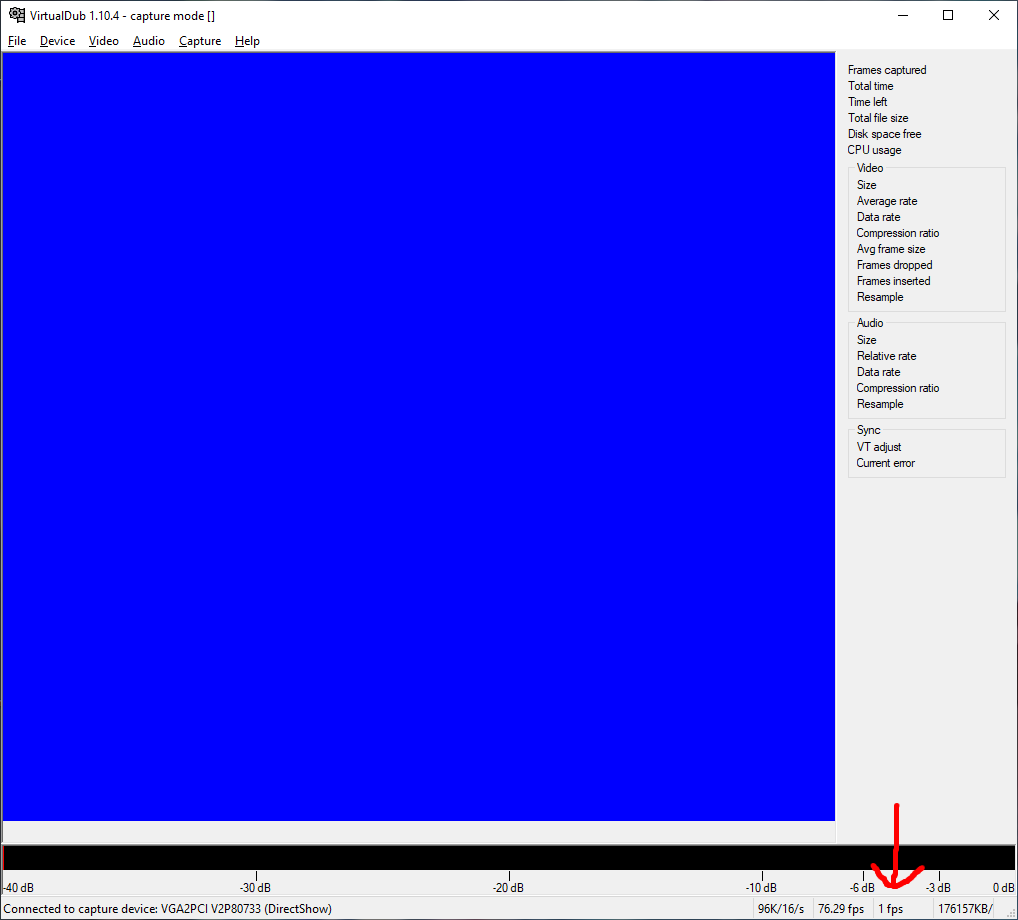SquallStrife wrote on 2020-01-10, 00:24:
When did OSSC gain an OSD??
Firmware 0.85.
elianda wrote:
The speed of the mode changes is really good. Personally it would bother me that with the scaling one looses the possibility to do pixel precise captures. Though generally the image quality in your setup looks convincing.
Technically, I could do pixel perfect if I didn't force the scaling in the capture card. I enforce it because I do prefer the 4:3 look, since I feel that's how graphics are meant to be displayed. It's also one of the reasons I prefer to use line doubling before capture and use a 1440p canvas. I can test the demos to see how they look. Do you prefer me to record them in pixel perfect or it doesn't matter? Also, while the OSSC will pass the 70hz signal, I have OBS setup for 60fps (for Youtube), so at some point there must be dropped frames. The capture card does take 70hz, however.
Edit: Anyway, I've tested three of the demos and the results are not great, certainly.
Kukoo2's colors are fucked up, I don't think the OSSC can be tweaked for this:
https://www.youtube.com/watch?v=-RA9JsBRiTE
I think Ambiance worked fine? Other than the fact that I don't have scanlines enabled in the OSSC because they break with Youtube's compression
https://www.youtube.com/watch?v=e02-8DaX0ls
Copper was a mess. The OSSC kept losing sync every time there was a screen wobble effect, and some of the effects simply didn't display at all. Also, music didn't work for me here, so the video is a bit more boring.
https://www.youtube.com/watch?v=pyswTd6CB0o
I leave the OSD on since I use it to make sure the phase is well adjusted. Otherwise instead of blue it will look red. It's the first thing I checked on Kukoo2.
As I understand, a big chunk of these issues come from the OSSC itself rather than the capture card, as obviously, if it cannot sync to the VGA signal it doesn't send anything at all to the capture card. Certainly, not a good way of capturing demos. Still, for game capture, for example, I'm pretty sure there will be only a small handful of games that will be problematic. As long as the OSSC can take them, the Magewell will take them after the digital conversion. Now, if only there was some sort of FPGA designed specifically for VGA...