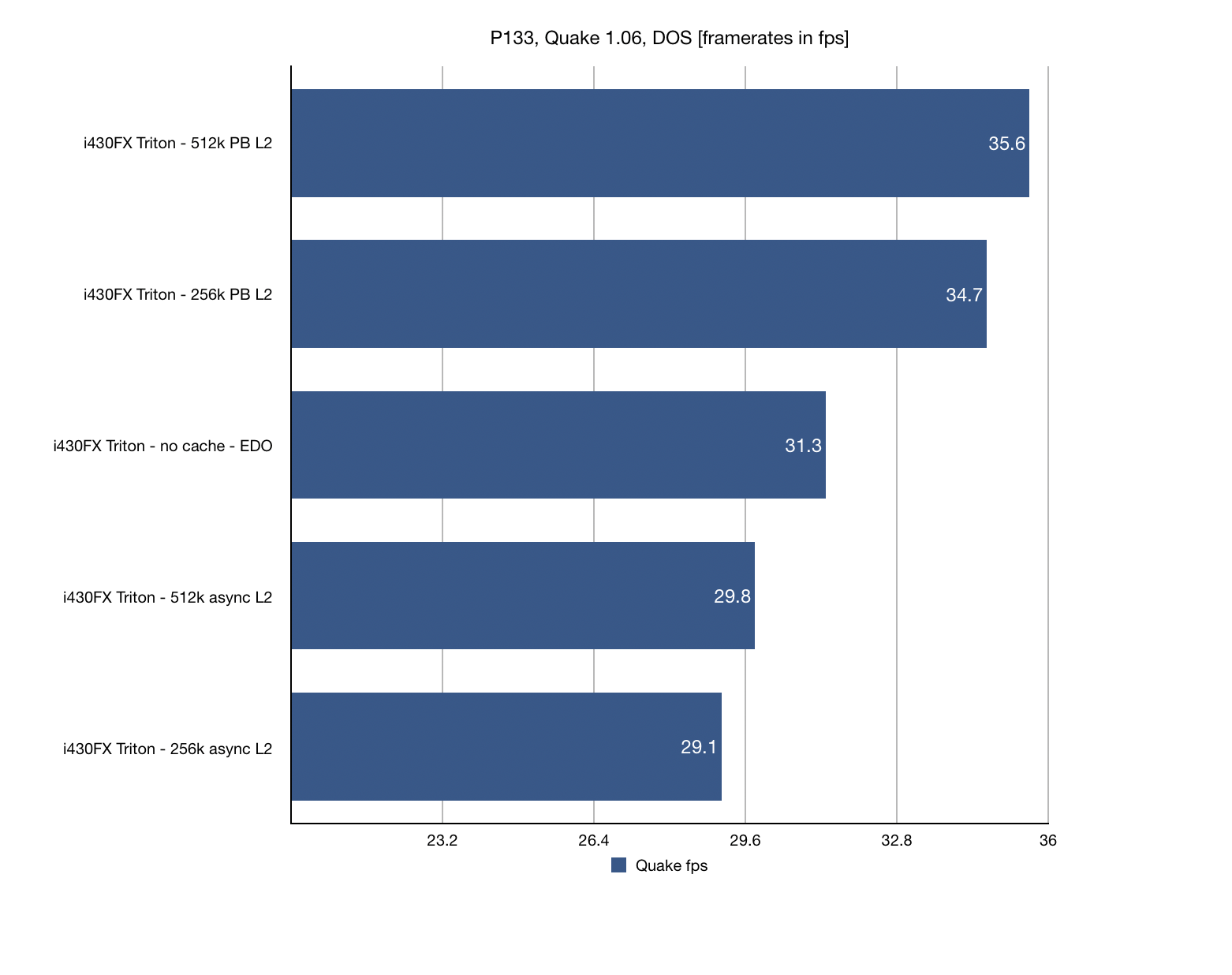First post, by The Serpent Rider
- Rank
- l33t++
So I've been tinkering with that 430FX motherboard for a while and for some reason turbo switch does bugger all. Apparently it must at least switch to 50mhz FSB, right? But game benchmarks indicate that installed Pentium 133 is still working full speed.
Interesting sidenote: For some reason Dallas DS1687-5 RTC still holds the charge. HOW?!
Interesting sidenote 2: This mobo is also a bit quirky after saving BIOS settings or a soft reset. Sometimes it displays black screen (signal on) with OS loading in the background after that, sometimes not. Tested on generic S3 Virge/DX. Looks like it's somehow related to CPU or RAM speed - works flawlessly on P75 settings.
I must be some kind of standard: the anonymous gangbanger of the 21st century.