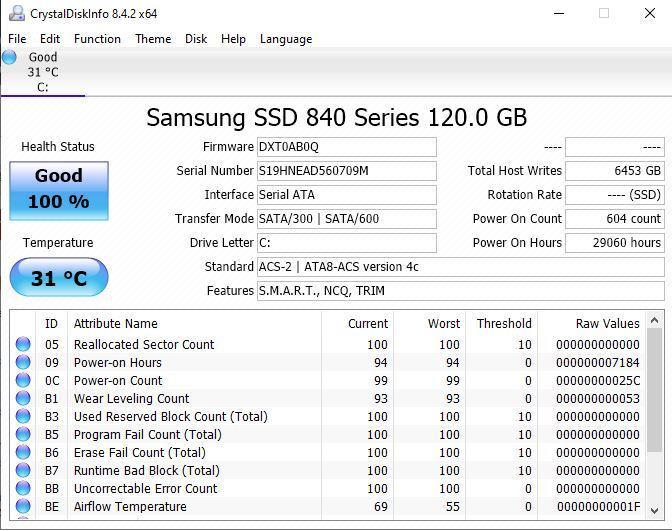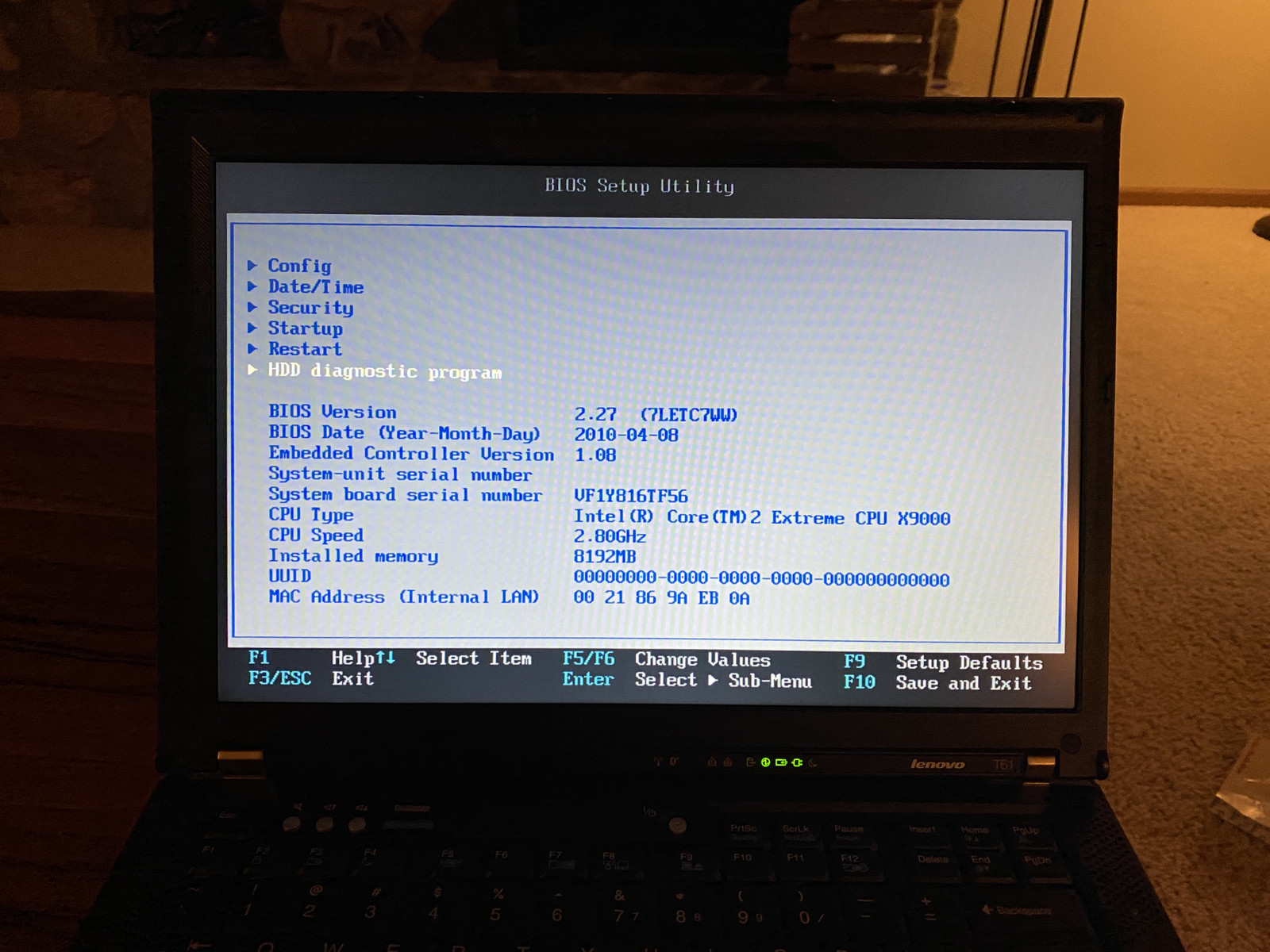Were you able to determine if your T61 is running at SATA II speeds after upgrading to the Middleton BIOS? I did not see any indicator in Everest or Astra32 that the system Intel ICH8M-E/M SATA controller is running in SATA II mode. Astra32 indicated that it was running in UDMA mode 6, which is 133 MB/s. Some benchmarks on my T61 follow.
Diskspeed32
max speed of 1.44 Gbit/s
ave speed of 1.20 Gbit/s
HDTune
max speed of 1.32 Gbit/s
min speed of 1.20 Gbit/s
Roadkil Disk Speed (select values)
1KB block linear read - 0.1 Gbit/s
16KB block lienar read - 0.82 Gbit/s
1024KB block linear read - 2.03 Gbit/s
1024K was the largest block, but looking at the results, it looks like it was starting to level off anyway.
The attachment Samsung_SSD_860.png is no longer available
Atto Disk Benchmark
showed a similar picture to Roadkil, but went up to 8192 KB block sizes.
8192KB block read - 2.27 Gbit/s
8192KB block write - 2.06 Gbit/s
I ran a quick comparison using these same 4 benchmarks on my primary desktop, which is an Opteron 185 system running at 2.6 GHz. The HDD in that system is a hybrid drive with 8 GB SSD and the remainder of the 2 TB is magnetic disc. ST2000DX 002-2D0164 is the model number. I ran this drive on all three SATA revisions. The SATA I port is an ALi M5229, SATA II port is a JMicron 20360, and SATA III port is a Marvel 88SE9215.
Diskspeed32
SATA 1: max speed of 0.89 Gbit/s
SATA 2: max speed of 1.13 Gbit/s
SATA 3: max speed of 1.32 Gbit/s
HDTune
SATA 1: max speed of 0.89 Gbit/s
SATA 2: max speed of 1.14 Gbit/s
SATA 3: max speed of 1.28 Gbit/s
Roadkil Disk Speed (select values)
SATA 1: 1KB block linear read - 0.12 Gbit/s
SATA 2: 1KB block linear read - 0.21 Gbit/s
SATA 3: 1KB block linear read - 0.12 Gbit/s
SATA 1: 16KB block linear read - 0.27 Gbit/s
SATA 2: 16KB block linear read - 0.89 Gbit/s
SATA 3: 16KB block linear read - 0.83 Gbit/s
SATA 1: 1024KB block linear read - 1.0 Gbit/s
SATA 2: 1024KB block linear read - 1.05 Gbit/s
SATA 3: 1024KB block linear read - 1.54 Gbit/s
Atto Disk Benchmark
SATA 1: 8192KB block read - 0.70 Gbit/s
SATA 2: 8192KB block read - 0.60 Gbit/s
SATA 3: 8192KB block read - 0.69 Gbit/s
SATA 1: 8192KB block write - 0.58 Gbit/s
SATA 2: 8192KB block write - 0.80 Gbit/s
SATA 3: 8192KB block write - 1.05 Gbit/s
For block sizes under 16K, it looks like the hybrid drive is comparable to the Samsung SSD, but above 16K reads, the SSD pulls ahead by more than double in the 1MB - 8MB range. Also curious is why the hybrid drive is faster at writes while the SSD is faster at reads.
In none of the benchmarks did the SSD get to the 3.0 Gbit/s that SATA II is theoretically capable of. I read online that these solid state drives should be able to reach or almost reach the interface limits, thus I'm left wondering - is the host controller really operating in SATA II mode on the T61? If so, what is holding it back? Artex, I'd be very interested to see your benchmark results, especially if you took any before the Middleton BIOS upgrade as well as after.
According to Wiki there is this 8b/10b encoding overhead which limits the maximum bandwidth to 2.4 Gbit/s (300 Mbyte/s) on SATA II. So I guess that 2.27 Gbit/s reported in one of the benchmarks is getting pretty close.
I later edited this post to add the Opteron 185 scores with SATA I, II, and III controllers. The results didn't exactly blow me away. I guess the PCIe bus is the limiting factor, or perhaps the USB 3.0 card with gigabit ethernet is slowing it down some. Based on the results for the Opteron 185, it must be using PCIe rev 1.x, and a single lane only (x1) which has a max bandwidth of 2.0 Gbit/s. But The Lenovo T61 was released during a time I would have thought it used PCIe rev 2.x, so even a single lane should do 4 Gbit/s. Maybe the T61 is PCIe 1.x only?
Plan your life wisely, you'll be dead before you know it.