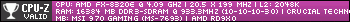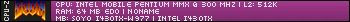First post, by JazeFox
VIASBCFG is a little tool to enable and configure the SBPro feature in compatible VIA chipsets: VT8231 and VT82C686/A/B, where there are no BIOS options available to do so.
(download link at the end of this post).
- Features (current version v0.12d):
- VIA chipset detection
- Supported VIA southbridges: VT8231, VT82C686/A/B
- Enable / Disable legacy audio SBPro feature
- Optionally Configure resource settings: SB addr, IRQ, DMA, MPU addr, Joyport addr via BLASTER environment variable. If no BLASTER var is found, default settings are: A220 I5 D1 P330 J200 (I7 if HP T5710 is detected).
- To disable MPU port, set P0, to disable Joyport, set J0. (for boards without DB15 port)
- Set VIA Codec Mixer volume levels (Master, Wave/PCM, FM emulation, Line, CD, Mic, PC-Speaker)
- Detection of HP T5710 thin client. When this system is detected, default IRQ value if BLASTER variable is missing, is set to 7 instead of 5 to avoid conflicts with USB controller
- Usage: run VIASBCFG /H to get usage help. But the easy steps are:
- (optional) Set BLASTER environment variable with your preferred settings. Example: SET BLASTER=A220 I5 D1 T4 P0 J0
- Run VIASBCFG. (optionally set volume levels with /Vxxx options)
- This tool does NOT provide FM/Adlib emulation, so if you need it, you must
run VIAFMTSR after VIASBCFG. (VIAUDIO.COM is not needed).
- This tool may contain bugs. Use at your own risk.
- This tool has been tested successfully with these systems:
- VIA EPIA-V mini ITX board (VT8231 southbridge)
- HP T5500 Thin Client (VT8231 southbridge)
- Unbranded SBC board with VIA C3 533A CPU (VT8231 southbridge)
- HP T5710 Thin client (VT8231 southbridge) - Thanks to PhilsComputerLab
- Motherboard with VT82C686B southbridge - Thanks to Prez
- Matsonic P3 motherboard with VT82C686B southbridge
- If a game or program crashes trying to play audio, it could be a resource conflict problem. In that case, try to reserve that resources in the BIOS. Change the "Resources controlled by" to "Manual" in BIOS (PnP/PCI section) and change desired IRQ/DMA setting to "Legacy ISA" (some BIOSes) or to "Reserved" (some other BIOSes). If your BIOS does not have that options available, try to configure different IRQ/DMA resources in BLASTER var and re-run VIASBCFG.
----
Download VIASBCFG (updated to v0.12d):
https://mega.nz/file/qMpxWYqY#jfzOaabBxt8N3je … lQBpyEDiYj0o8cI
Download original VIAFMTSR:
https://mega.nz/file/bUglSbLD#crVTJDjbt8M7Im8 … Kgv_5dLonc9_jR8
Before posting, please, read the FAQ in the first post and TXT! IT's important if you want a good support. Thanks!
Respect, and be happy! 😀