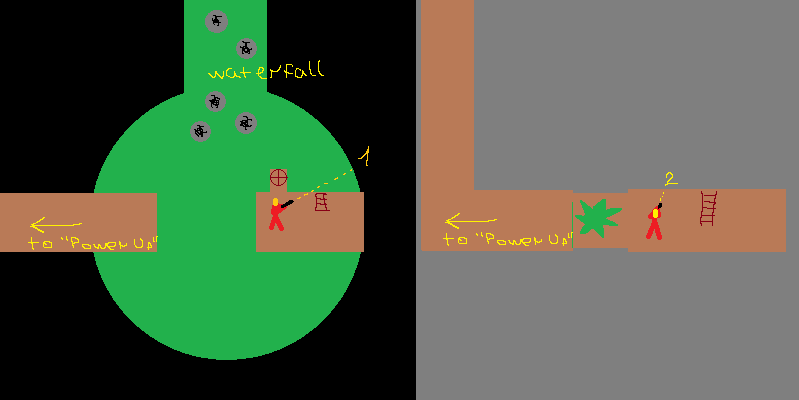First post, by lafoxxx
Hello, I think I have a problem -- when you finish "Blast Pit" chapter (when the pipe breaks and you fall into the storeroom), as you remember, when the ceiling breaks, there's a lot of debris falling from it. As soon as they touch the floor (when they should play their sound), probably because the number of sounds produced by all the debris seems too high for the sound card (or the game itself) to handle, it's clearly heard that some sounds are stopped abruptly to allow "newer" sound events to play:
S
_S
__Soun
_____Sound
(in this example, 1 sound is played at same time when 4 should)
Sound
_Sound
__Sound
_____Sound
https://youtu.be/-gu_f-Q1mcI?t=5835 -- sounds like this (1:37:14), but the only exception is -- I use A3d.
Also when I play with both EAX and A3D (there's an option in the A3D tray app to enabe EAX emulation), sometimes sounds (mostly -- my own gunshots) are stopped in similar way (sound of bullet hitting the wall plays right after the gunshot, stopping it):
Gu
_Bullet hit
(in this example, 1 sound is played at same time when 2 should):
Gunshot
_Bullet hit
Checked in same area -- end of "blast pit" -- when standing near the "control wheel" which should release the broken piece of pipe, try shooting the walls. Other sounds (running water) plays normally and doesn't break.
TUSL2-C
PCI latency: 32, 64, 128
Diamond MX300, A3D driver -- any version
FSB:DRAM -- any frequency and ratio