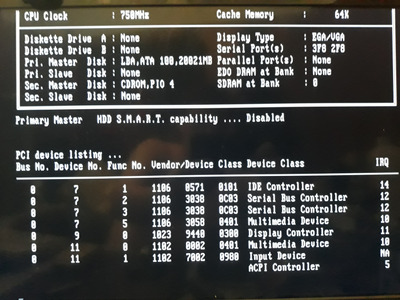First post, by Nautiwryn
As much as I would have liked my first post to be on a brighter note, it seems I have come across a problem I simply cannot wrap my head around.
I have attached a picture of screen I see when the PC stops doing anything, and the only reason I can think of for why it is doing that is the curious "NA" where there should be a number for the input device's IRQ.
Now for context, I know everything short of the CPU and motherboard are fine because I have used them in other machines, so I'm thinking it's probably the motherboard since it's also giving me CMOS checksum errors and resetting the BIOS despite replacing the battery.
I could also be missing something really stupid on my part, and just need some suggestions or advice to get me going in the right direction. I can accept if the motherboard is junk. I have another one I can use for this build with the only downside being that the processor I have for it is slower- one of those weird AMD Athlon cartridges.