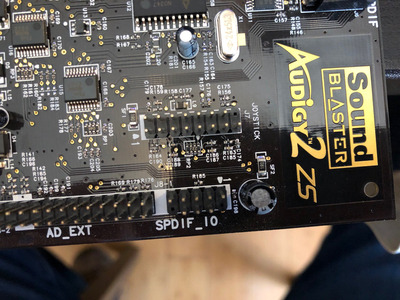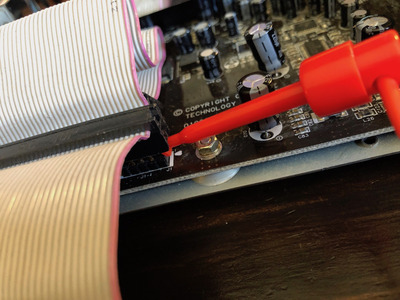First post, by SuperSirLink
I have an Audigy 2ZS that I pulled out of storage that also has the 5.25" front bay I/O device. I connected it up with an IDE cable matching up pin 1... The card prevented the system from posting. So I removed the IDE cable and tried again, but the same effect. Tried the card in another system and in multiple slots, all the same effect. Without the card both systems post fine.
So the question is, anything that might salvage the card? Lots of caps and a few voltages regulators...