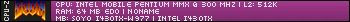First post, by Digidreamer
- Rank
- Member
My little old game system
HP 5710 stripped casing.
512mb ram
4Gb x133 CF Card
CMI 8738 Sound card and riser.
Plays plenty of old games,
Demostration shown, aquerium 3D (7 fish). on windows 98se (Directx 8 seems to run best on the ATI7000)
Few issues with various other sound cards. Still can't get the sound to work under DOS, Drivers likes irq 5 but bios likes irq 11.
Glide wrapper streaks with direct draw, but doesn't effect many games, Toruk dinosaur hunter runs well.
Toca 2 works well with the sidewinder FFB wheel, along with REVOLT
Mainly Use DAEMON Tools Lite and the CD images held on a 16Gb USB drive (All my own games, Don't condone you know what, love charity shops for old games)
Drivers thanks to phils computer lab.
Mounted on terry clips to the monitor mount.
Slelotape and hole punch confetti power switch membrane in First picture.
Any thing needing more power like "Alice, the madness returns", then it's a HP T610 plus with Gforce GT730 (Wes7 sorry!!), Gaming under 9owatts
or an old 2ghz Compaq EVO with SB Audigy 0009 and TNT 32mb, dual boot win98se/XP
Update,
Changed the sound card to a creative labs ct5803, sounds crap loads of distortion so using onboard sound but the gameport is stable with microsoft force feedback controllers wheel and joystick.
Gaming got interesting...
I Like Charity Shops, they're like steam and GOG but cheaper.
Windows 98se - Wyse V10LE 1.2Ghz, 1 Gb, 16Gb SSD
Windows 98se - Compaq Evo 550d SSF, P4 2Ghz, 1Gb, 60Gb(Partitioned)
Dos 6.2 - HP7510 512Mb, 4Gb