First post, by Dege
This is a new thread for dgVoodoo version(s) 2.7.x and their related WIP versions.
If your question is short (casual) or not theme-specific, too general, then post it here.
Please open a separate thread for that otherwise, to keep thread length as short as possible, for easier browsing and searching (as always).
I release the first WIP for the 2.7.x series here:
=========================
WIP73:
=========================
- D3D12 backend for Glide
- Adding D3D12 with feature level 11.0 as output API
- Removing support for d3dcompiler_43 (affects only Glide)
- Minor bugfixings when refactoring the code
- Some bugs fixed in DX D3D12 backend (but I didn't address most of the known problems yet)
- Some bugs related to swapchains are also fixed
http://dege.fw.hu/temp/dgVoodooWIP73.zip
http://dege.fw.hu/temp/dgVoodooWIP73_dbg.zip
This version is basically about Glide. I didn't yet check out and fix the reported problems for DX D3D12.
Btw, Glide x64 is not tested. It may crash at startup or sg like that. 😁