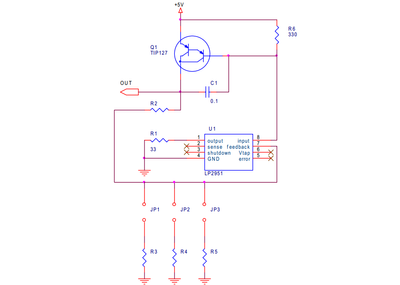First post, by Almoststew1990
- Rank
- Oldbie
I bought a motherboard and CPU from eBay and it won't post. I've tried a few things to see if I can coax it into life but I am sure you guys know what I am doing wrong (or if it is a faulty board). The ATX PSU spins up but nothing else happens.
It's a Tomatoboard 4DPS V2.1
AMD DX2-80 CPU
Topless 2MB*32 RAM 2 sticks.

This photo was before I changed any jumper settings.
- I've triple checked that the jumpers are set up properly for the voltage (3.3) CPU (AMD DX2) system speed (40MHz) and L2 cache (256k). There are two I am less sure about: JP22 is called "Default Jumper: JP22 Open" so I've left it open. The other is the BIOS, JP4 lets me choose between EPROM and FLASH ROM; I've tried both but leave it on FLASH ROM
- I've re-built the PC out of the case with just the CPU and speaker installed, no beeps; added RAM, still no beeps
- Tried a new CR2032, cleared the BIOS, tried no CR2032.
- Tried ISA and PCI video cards
The RAM is 2MB * 32 70ns but the manual only talks about *36 RAM. Is this a big difference?
My CPU is a 3 volt CPU. I thought it would at least post at 3.3v ? (checked this - it is 3.3v so it should be fine.)
Any ideas???
Ryzen 3700X | 16GB 3600MHz RAM | AMD 6800XT | 2Tb NVME SSD | Windows 10
AMD DX2-80 | 16MB RAM | STB LIghtspeed 128 | AWE32 CT3910
I have a vacancy for a main Windows 98 PC