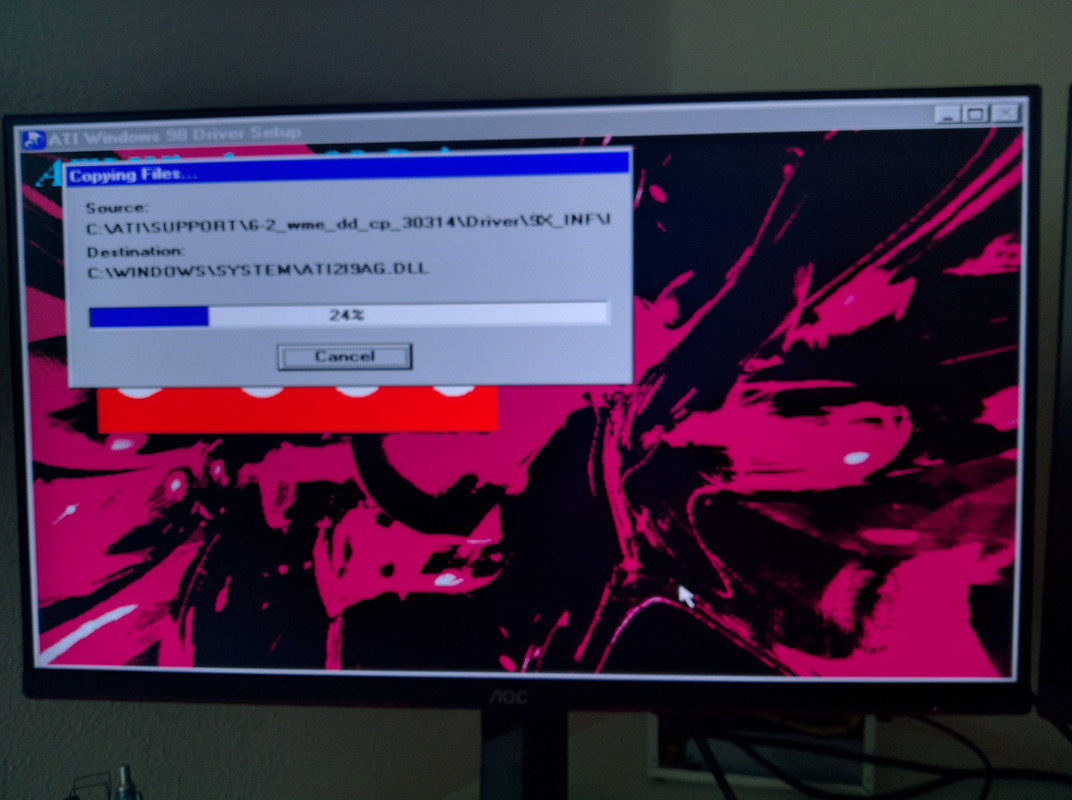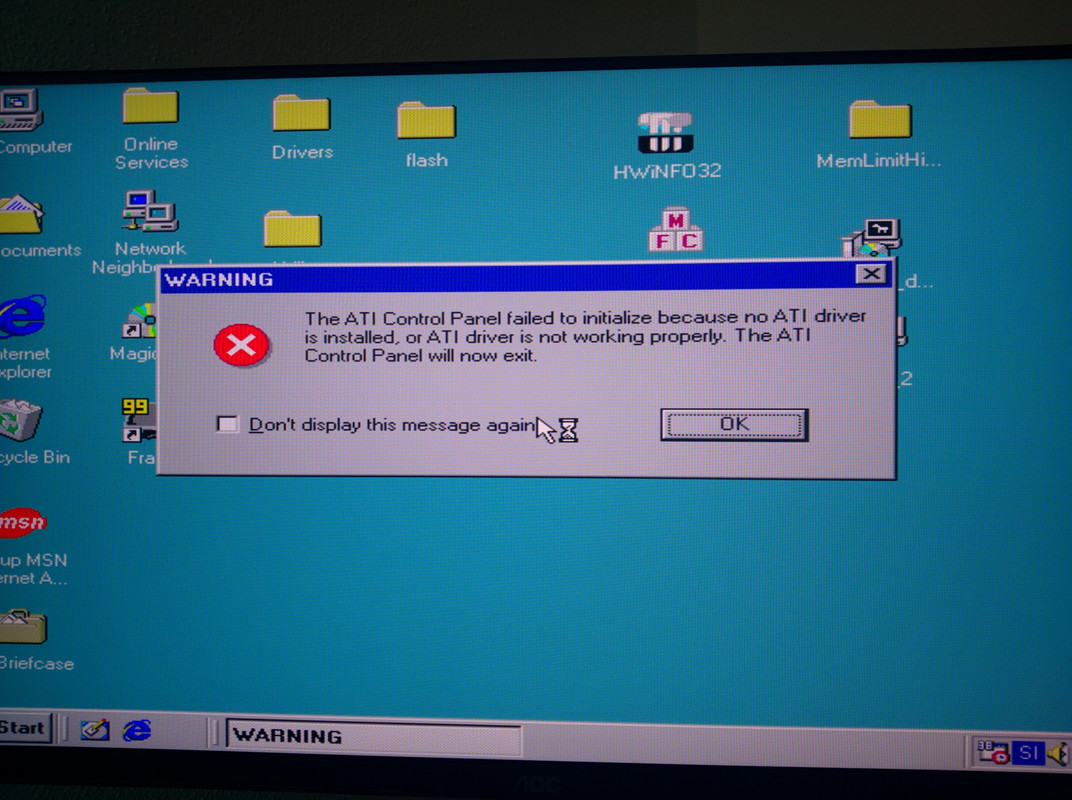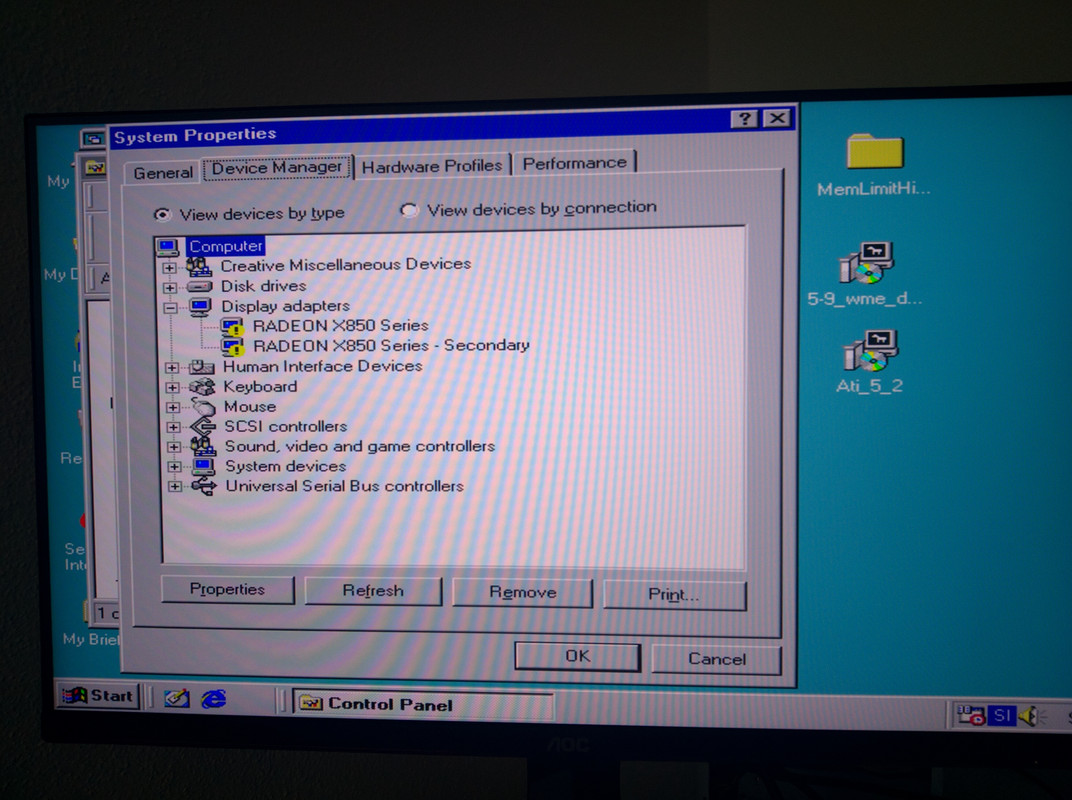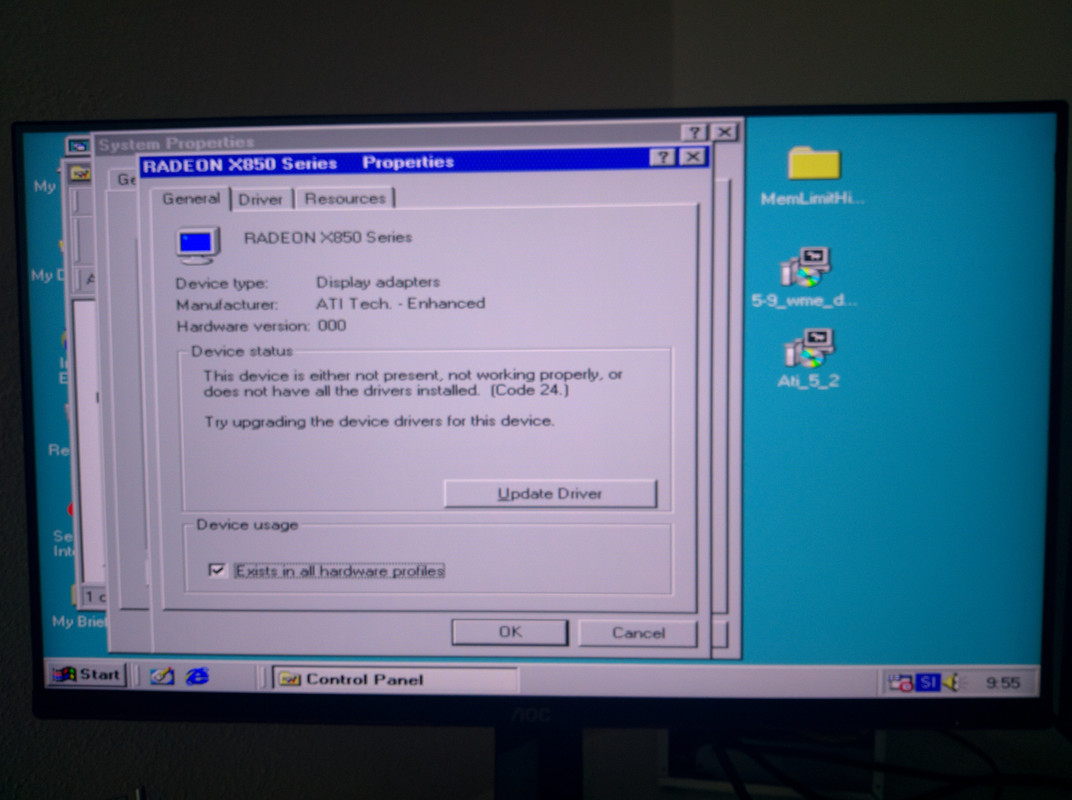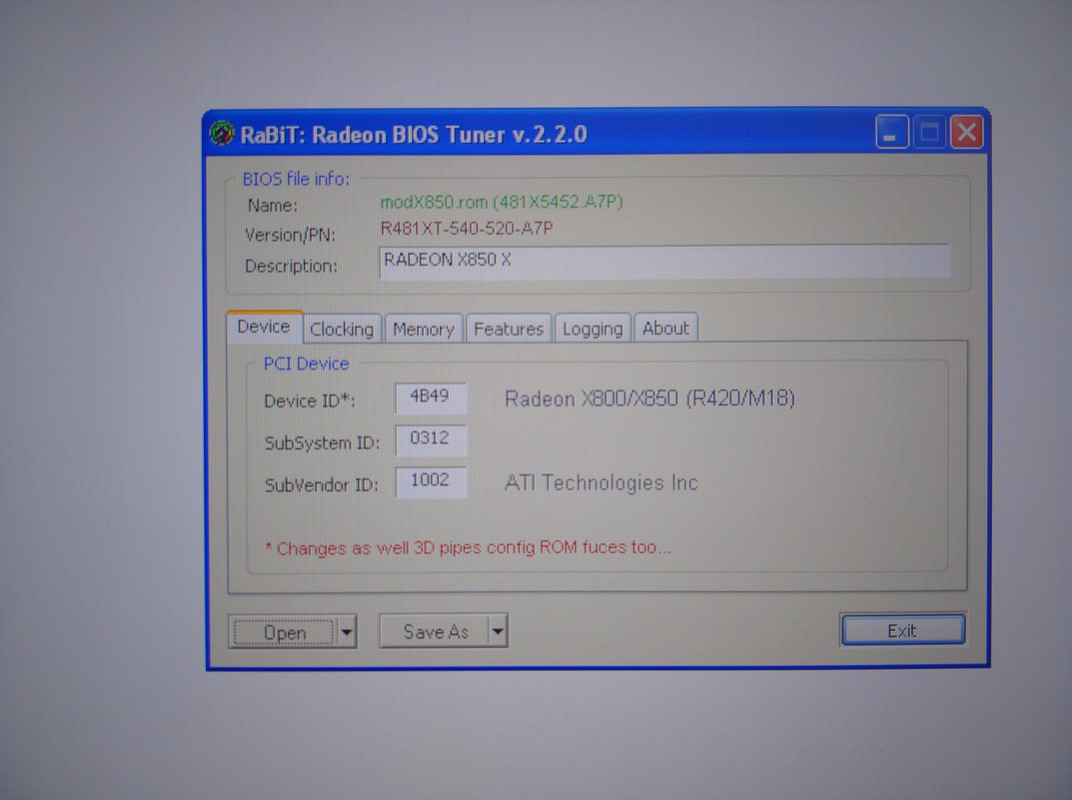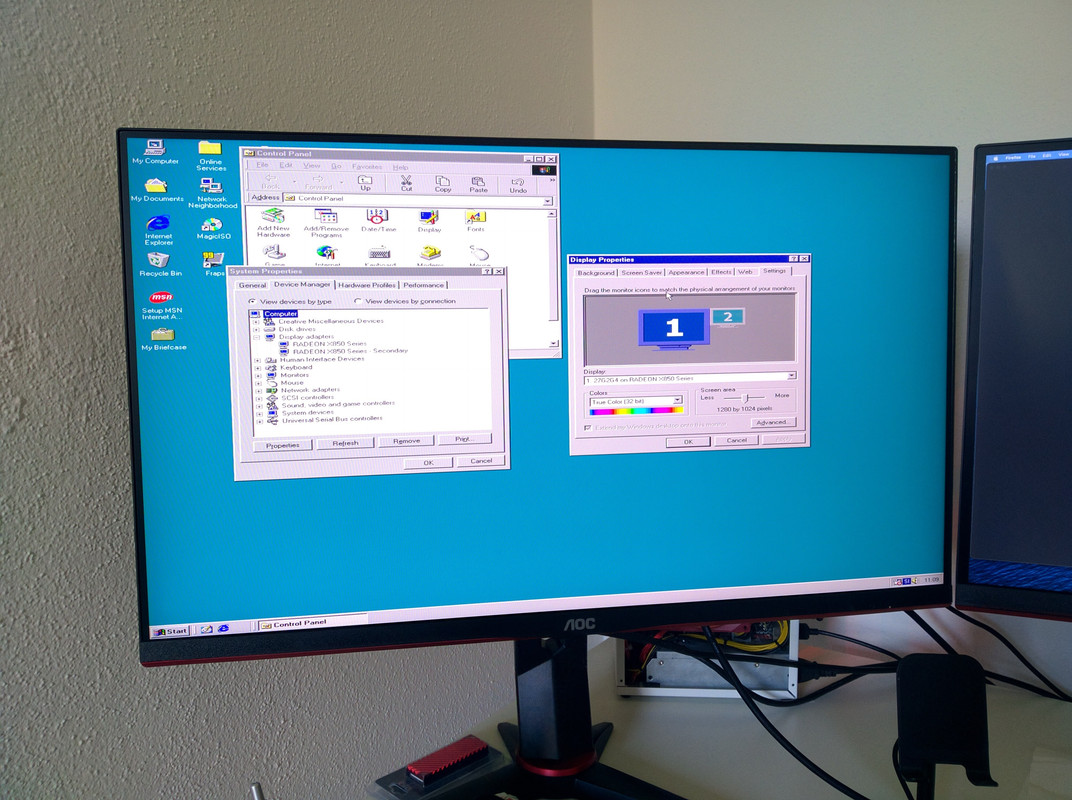appiah4 wrote on 2021-05-26, 10:45:
biessea wrote on 2021-05-25, 22:31:
I have a nice X850XT AGP from today, NO WAY to install driver on Windows 98Se...how can we solve that?
It is from Xpertview (Palit).
I am going mad.
First step would be to be a bit more detailed about the problem you are having.
the exact same problems described in this thread, this is why I am writting just here.
I have bought a X850XT from XpertView (Palit I think) and I have a socket A Athlon Xp-M system with a dual-boot.
In Windows XP it is working just fine and immediately, in Windows 98SE doesn't work, I cannot simply install driver.
I tried the 6.2 ME drivers, and after the system found a standard VGA card, I reboot and installed drivers.
Then after rebooting a message says me that Control Panel cannot start cause it cannot find a regular adapter or drivers isn't installed.
I tried a lot of times and it happens everytime.
I am asking how the other users can install the card on Windows 98SE without problems;
My card is perfectly working in Windows XP, so it is not the problem.
Computer lover since 1992.
Love retro-computing, retro-gaming, high-end systems and all about computer-tech.
Love beer, too.