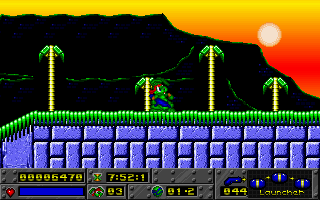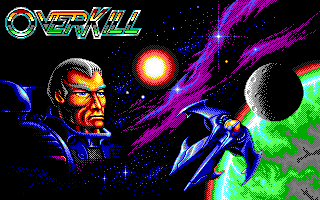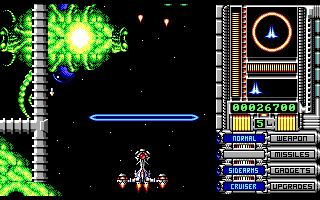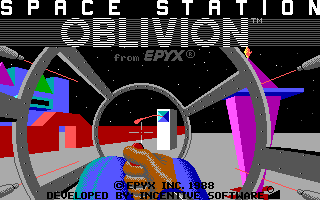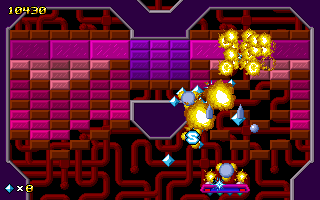Just wanted to throw this into the discussion, but for the amount of expense that would go into some kind of hybrid new\old system, it is probably most cost effective (and flexible) to simply use a high end gaming-oriented scan converter so that you can just use an old computer on a newer display, and then accept the limitations. Turning it into a product is simply not feasible, for a great number of reasons. The biggest problem is that you can't sell a commercial (as in, manufactured, not used) device running Microsoft software without licensing that, assuming you want it to run any Windows games. So right out the door, you're hoping that Microsoft will allow someone to make and sell a product running software that they no longer support... which is just not going to happen. The alternative is asking for users to set it up themselves, which is going to count out basically anyone who would buy a DOS console rather than just use an old computer.
I had some experience with using an older system on a modern display just last week actually.
The other day I surprised my wife and daughter with a brand new, sealed big-box copy of My Little Pony: Friendship Garden for PC (1998). My wife had this fairly rare game as a child in the late 90s and loved it. To make it easy for them to play it (since it didn't work in Windows 10... too bad) I hooked up my old Gateway G6-400 running Windows 98SE to the TV in our living room using a PCI Geforce 6200 with a DVI to HDMI adapter, and it worked but there were lots of overscan and stability issues. 1920x1080 in Windows 98 looked amazing, but almost every other resolution had issues and the drivers were too limited to fix them. One awesome thing I learned though, was that Logitech Unifying receivers work fine in Windows 98SE with the built in drivers, so I was able to use the same wireless mouse and keyboard (with touch pad!) that we use on our HTPC.
To solve the video issues, I just got out a basic VGA to HDMI converter box I picked up for a dollar when the local Radioshack closed. I took out the 6200 PCI, went back to the onboard Riva 128 8MB (plenty for our needs), hooked the VGA to HDMI converter to it and once the computer was in Windows, it worked fine. As far as I can tell, it only supports 800x600, 1024x768 and some other common resolutions, which means that the BIOS and DOS screens do not show up, but I'm sure there are other converters that support more resolutions. 70Hz will still be an issue, but you're never going to get 70Hz on a display that doesn't support it without using a device that drops frames or something.
If I used this in conjunction with the TVOne Corio VGA scaler I picked up on ebay a few years ago, I'm sure I could set that up to scale all resolutions to 1024x768, which would make the HDMI converter and the TV much happier. I can't remember how it handles different refresh rates though.
So, that solves part of the problem if your main goal is to just get an old PC to work on a modern TV... but we aren't trying to get it to connect to our wifi or use modern wireless controllers, etc.
Beyond that point though, I have to be honest... I feel that interacting with the old hardware is half the experience. The satisfying clunk of an old power switch, clack of an old keyboard, click of an old mouse, hearing the drives running (though solid state is worth the trade off for everyday use).... and the best part is using a CRT! No modern screens will look 100% authentic, because DOS games were never meant for sample and hold displays (LCD, OLED, etc.). The closest you can get is using one of the rare monitors that can support single-strobe backlight strobing for blur reduction at low refresh rates, like a BenQ XL2720Z (which I bought for that reason 5 years ago). But even then, you aren't going to get the refresh rate and resolution flexibility of a CRT, or even a "vintage"LCD from the early to mid 2000s.
What I'm getting at is, if you modernize 90% of the experience, then the expensive and rare old hardware hooked up to the modern stuff will feel no more authentic than an emulator. If you're wanting DOS or Windows 3.1 games, for $50 you could pick up a 10 year old laptop (duct tape the whole thing inside an empty old PC tower if you want it to look retro), set it up to run DOSBox at startup, and with the right setup (blank Windows splash screens, etc.) it will likely feel no less authentic than having all the same modern equipment (TV, modern peripherals, wifi, etc.) running on an extremely complex and expensive retro-to-modern conversion setup.
Summary:
*For DOS and 9x games, try just using a Windows 98SE system (with USB support), with a VGA scaler and an HDMI converter, and accept that some things aren't going to be perfect, the display is not going to look 100% authentic, the input devices will be limited to what works on the old PC, and you'll have to use a flash drive or ethernet (for FTP) to transfer stuff to the computer.
*For DOS only, if you aren't a purist, just use DOSbox on something newer. Countless hours and many dollars saved and it will work fine on your TV with all your modern gear.
*For the most authentic experience, avoid modern stuff as much as you can justify. Pick up old stuff, learn how to use it, and accept that retro PC gaming is really not couch friendly, and is just as much about troubleshooting as it is about playing games.
*If you want it to be a couch-friendly console like device: Good Old Games has already taken a stab at making retro PC gaming a couch-ready thing, and their versions tend to work fairly well using a mix of emulation and custom modified software to run on modern computers so you don't have to know the ins and outs of computers from several different eras just to play a few games. This means that any kind of retro PC gaming console would need to offer at least that kind of experience to be competitive. In other words: Who will set up the games for people and where will they get them? Often times, computers need to be tweaked a little bit for each game to work right, which is a tough sell for anyone that isn't into retro computing as a hobby. On top of that, no commercial product can be sold running MS-DOS or Windows without support from Microsoft (or breaking the law) because the games rely on MS software to work... unless you use an MS-DOS alternative, and forego Windows... but you've just limited the system's usefulness to pre-1997 games, and there are likely to be more setup headaches for each game.
The absolute best chance at making something like this feasible would be to convince GoG to help support the development of a console that runs their store\launcher. Anything less than that is just kind of building a new computer to struggle with the same old problems that people let behind in the 90s (unless they're weird, like us).