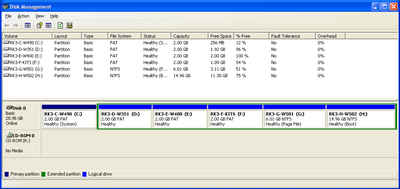First post, by appiah4
- Rank
- l33t++
System specs are:
ASUS P2B-F
Celeron 533 on ASUS S370 Slocket
2x 128MB PC133 RAM
Seagate 80GB HDD (Primary Master)
LG DVD-ROM (Secondary Master)
GeForce FX5200
AWE64 Value
Zoltrix AV310
Installation of DOS on a 2GB Primary partition (C:) worked fine and that OS appears to be fully functional.
So the issue is, during copying of files to an NTFS partition on the same drive (D:) I always start getting errors near 70% mark. Setup complains about a file on the hard drive not being correct, and no amount of retrying fixes that.
The things I tried so far:
- Replace optical drive
- Replace ribbon cable
- Replace installation CD
All of these were no go. Interestingly enough it's always the same file that causes the hiccup until I do a cold boot, and then I start getting the error on another file, seemingly.
At this point I'm thinking I probably have a stick of bad RAM in there. So today I will try the RAM sticks separately and maybe try replacing both at some point.
Any other suggestions? Anyone else had this issue before?
Retronautics: A digital gallery of my retro computers, hardware and projects.