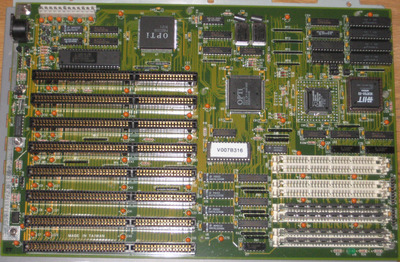First post, by Eep386
Got my hands on another interesting cached 386SX board, a P386SX-25PW made by Prolink.
It unfortunately didn't come with any manual, and TH'99's archives don't even have anything on it. (TH'99 has information on its predecessor, the P386SX-16/20C OPTI (Rev.D), but not this particular board.)
Despite having very limited information on it I got the board working as most of the jumpers for the P386SX-16/20C seem to be similar to those on this board, but there are a few extra present on the -25PW that are not on the -16/20C. I dumped the original AMI BIOS; I also found a suitable MR BIOS for this motherboard's chipset that I am currently testing.
An image of the board (sorry, this is the best I can do with my crusty old Powershot SD1000):
The original AMI BIOS:
The MR BIOS I am testing with the board; this one has the Write Posting and motherboard cache enabled:
Life isn't long enough to re-enable every hidden option in every BIOS on every board... 🙁