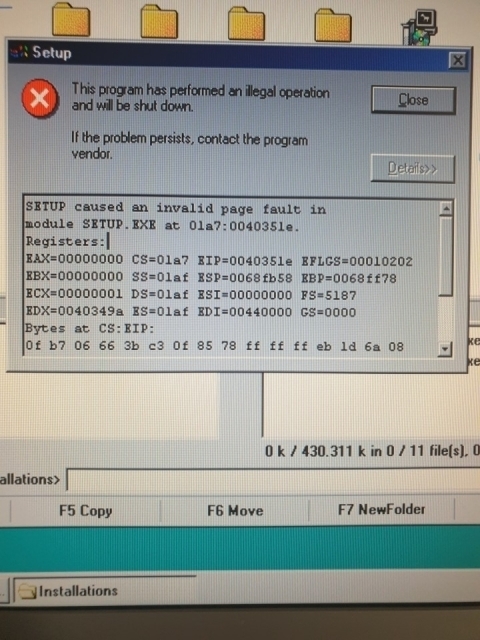First post, by ZeCHoW
Hey guys. I had a plan that one day I'll have a Win 98 machine that can read a lot of different media:
- cd/dvd
- 3.5" and 5.25" floppies
- 3.5" HDDs
- usb disks
- sd/cf cards
- zip drives
So I was slowly collecting parts for this project but couldn't find a proper computer case to hold this.
But in the last few days, I got lucky and found a new big tower retro case in the store! 😀



The parts: (from around 2002)
- Motherboard Gigabyte P4 Titan Rambus 850E
- CPU P4 2.53Ghz 533Fsb
- 1GB RAM :\
- ATI 9000 pro 64MB
- 2x Seagate 40GB 7200 HDD in RAID0
- Sound Blaster Audigy 2ZS
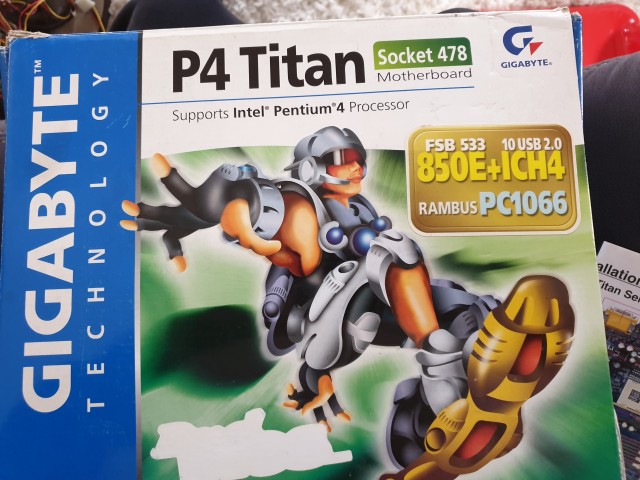



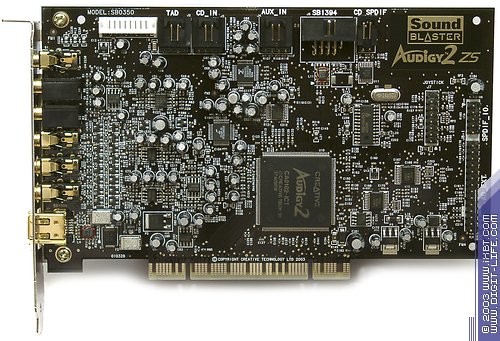
So I assembled everything and I can say that it does its job


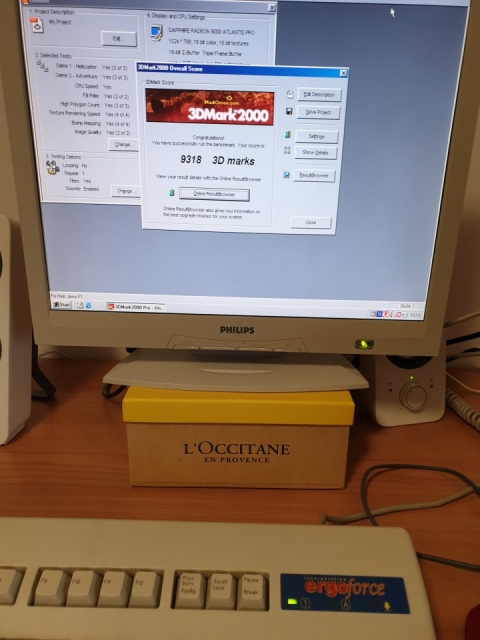
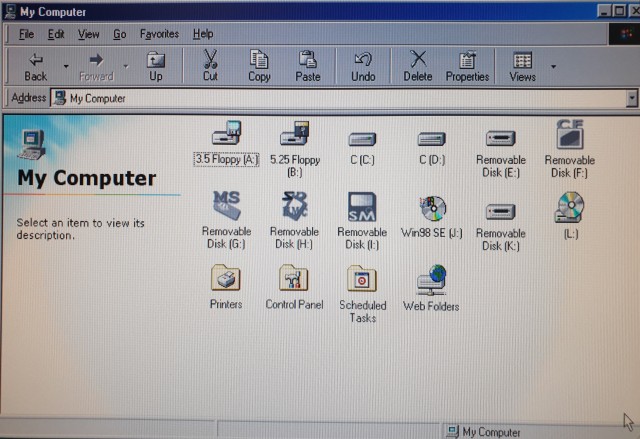
.... but:
- benchmarks (3d mark 99, 00, 01) don't finish sometimes. Sometimes they run to the end, sometimes they just stop and it drops me into the desktop screen.
- so I read about how 1GB of memory can be a problem so I started to play with the System.ini file and with Catalyst driver for ATI
- after that, I started to get blue screens and system freezes
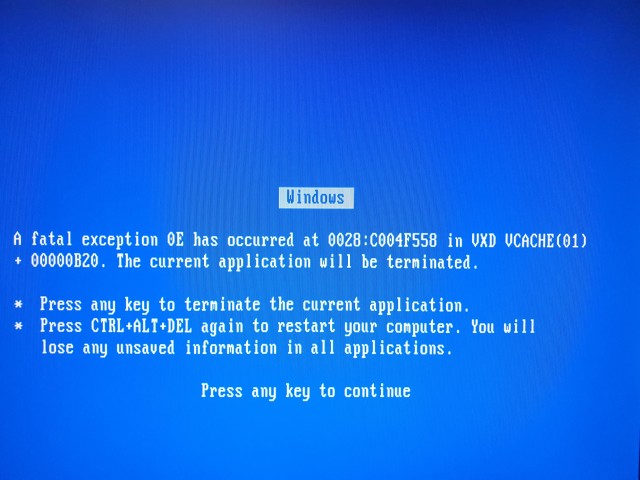
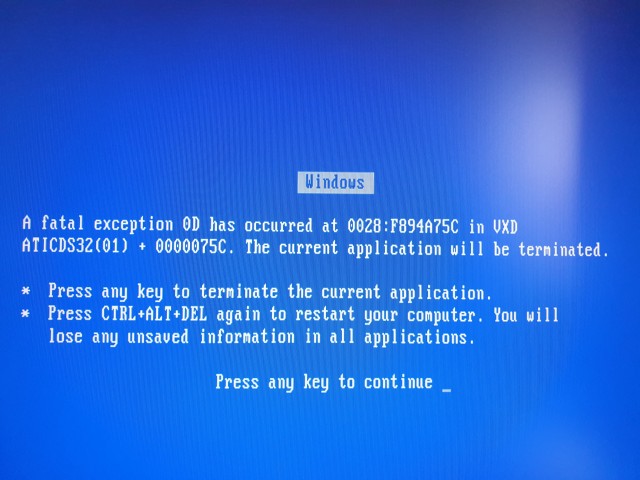
So do you guys have any experience with similar systems? Do you have any advice on what to do, to make that system stable? Is it even possible or is this just a WinXp machine?
Possible plans for the future:
Maybe find a 128MB version of 9000 pro, or 9800pro, or Nvidia 5900xt.
Add 3df Voodoo 2 SLI