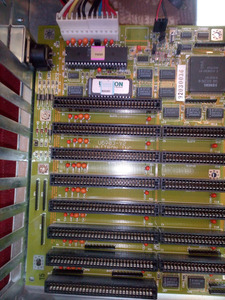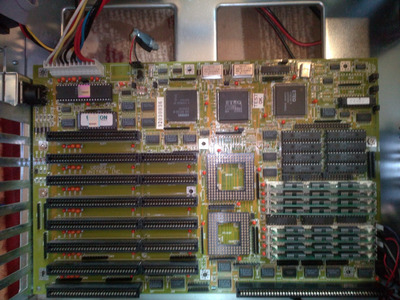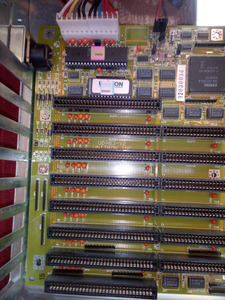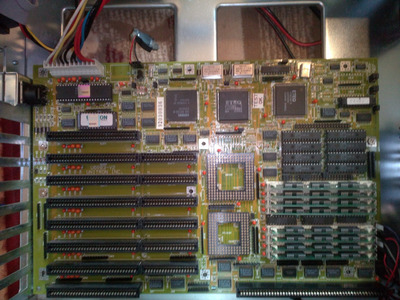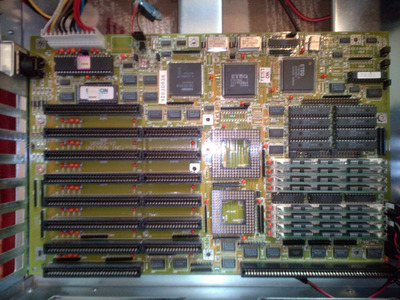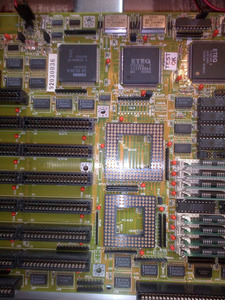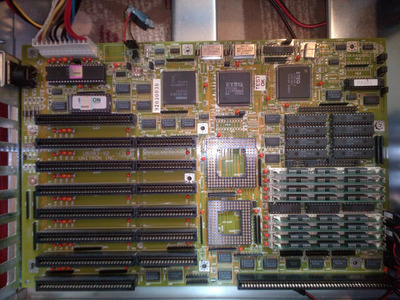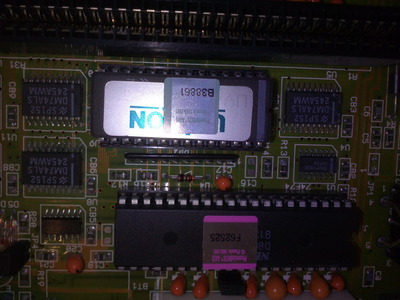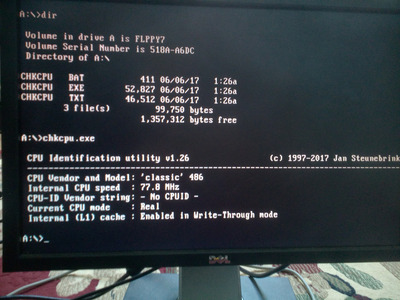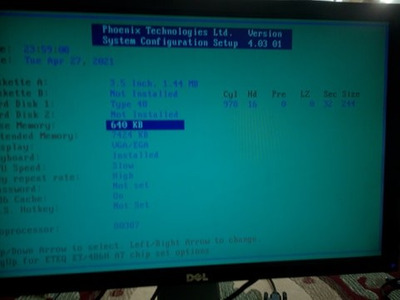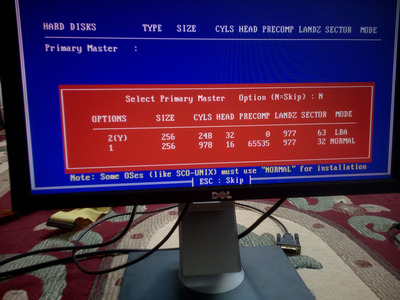scroeffie wrote on 2021-04-17, 13:41:
i dont see any jumpers to change for the cpu ?
maybe the motherboard only shows the speed etc when i install a os /hdd etc etc
Motherboard BIOS might be old and not aware of DX2 CPUs, so it will display the base frequency instead. And that's 33MHz. From mobo perspective the DX-33 and DX2-66 are identical, the clock multiplier is in the CPU itself.
In other words, just swapping a DX-33 to DX2-66 should work. Maybe the CPU is defective? Did you check if it has all the pins intact?
Also, DX CPUs already run hot and DX2 need at least some heatsink attached. Preferably with fan as well if you don't want it to run at over 65C - the fan can be slow and quiet, all it has to do is help move some air. You might get a DX2 to work for a while without a heatsink but I don't recommend it, you will kill it eventually. For testing you can try just a fan blowing air on the CPU, that will also cool it down considerably.