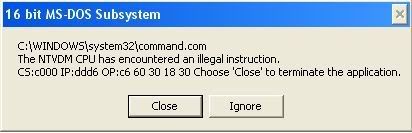jjim wrote:
Thx for the help dvwjr. I guess it must be a video card issue -
Not necessarily a video card issue... My system was built last year - an Intel 925XE motherboard supporting a P4 model 640 HT CPU. The Video adapter is a PCIe Nvidia 6600GT. Your system Core 2 Duo system and Nvidia PCIe 7900GT system is the next logical iteration of the Intel system I built. The Nvidia BIOS and Dual CPU core/HyperThreading core are presented to WinXP in much the same manner.
What Nvidia driver version are you using for your 7900GT? I am using the 91.47 release for my 6600GT. The only problem with Nvidia drivers for HT or dual-core systems is they tried to get cute and multi-thread their video driver in a clumsy way. There is a WinXP registry entry to turn restrict the driver to a single CPU core to get around some problems this may cause. This is NOT for legacy DOS applications or games but for Direct3D or OpenGL applications - like most Windows games or say DOSBOX. Applications that use the Nvidia video driver to function. The use of the VGA.SYS driver and the Nvidia VESA 3.0 compliant BIOS for "Full-Screen" DOS games/applications do not fall in this display application catagory. Check the Nvidia release notes PDF file for driver version 91.47 about HKey_Local_Machine\SYSTEM\CurrentControlSet\Control\Video\{GUID}\0000\OGL_ThreadControl and WTD_EXECMODEL for more information.
With your dual core Intel CPU and WinXP you might also wish to check out the information/fixes for WinXP (SP2) from Microsoft at this Microsoft support link.
jjim wrote:
I could not find any of the.sys files that you listed.
There could be other *.SYS driver files which are poking holes in the hardware I/O protection of WinXP - but don't knock yourself out looking for them. Just look for the obvious and a future revisit for such a file can just be added to the resolution checklist.
jjim wrote:
But i ran the vgatest on both old and new pc's. As expected on the old pc the test ran for the first 2 modes and then signal out of range. With the new pc i get a black screen straight away and can only exit with alt-tab.
Since WinXP (SP2) version is running on your "old" PC that successfully ran the "VGATEST.EXE 4" VESA modes 0x100 and 0x101, what video card model, driver version and finally the video BIOS version? What is the driver version for your 7900GT and video BIOS version?
jjim wrote:
I have used a vgafix.exe before which allows vga modes in higher resolutions- but when trying to run this patch on my new pc it says:" could not determine version of file C:\windows\system32\drivers\vga.sys". I have run an sfv file check on the vga.sys and i have the same version in both pc's (msoft file version 5.1.2600.2180) .I suspect a modified vga.sys would solve the problem but not sure where to get this or even if there is one.
I suspect that modifying the VGA.SYS file of WinXP (SP2) would not help the "Black Screen of Death" problem at all. Your boot screen on WinXP is already running at 640x480 - the unpatched VGA.SYS allows this SVGA video mode to function. To check the functionality of a video adapter BIOS in "full-screen" DOS video all we need to test is VGA mode 0x13 and VESA mode 0x101. The patched VGA.SYS file is just a way to get to VESA modes above 0x101 under WinXP(SP2) to function by relaxing the WinXP control of certain legacy video adapter I/O ports.
Now to the heart of the problem. The only reason that I even give a rat's ass about the WinXP video driver version is for any possible effect on the NTVDM environment - unlike DOSBOX where the video driver version and bugs are quite important in the emulated DOS video environment since that display uses the WinXP video driver for all video output. When the video driver version is known one can determine how the driver/video adapter combination supports legacy video operation in the NTVDM 'full-screen' environment. That is, did the programmers who wrote the video driver rely completely on the stock Microsoft VGA.SYS or did they write and support their own custom replacement of VGA.SYS? Did they save all video registers themselves before giving exclusive control to VGA.SYS - or did they count on VGA.SYS saving and restore said video adapter registers?
I could not determine from your posting if you actually followed every one of the seven steps that I outlined in my first message on this thread? Please try the steps I outlined above EXACTLY as stated. Do not leave the PC even for a second while you attempt these steps. I need to know that the above listed steps occurred sucessfully and had your eyeballs on the screen the whole time. I am trying to make sure that no screen-saver/blanking or power-save operations happen from the time the PC is TURNED on to the time you attempt to execute the "VGATEST 4" command at a WinXP NTVDM "Ms-Dos" COMMAND.COM prompt as an ADMINISTRATOR type user ID.
If still no luck in getting a view of the VGATEST VESA mode 0x100 or 0x101 then we have to go to pure DOS mode on your WinXP(SP2) PC workstation to see how your Nvidia 7900GT reacts to VGATEST.EXE under MS-DOS v8.00 - if it works there then it should function under WinXP(SP2) as well...
If your PC workstation has a 3.5" floppy disk drive you could attempt the following: Place a blank 3.5"diskette in the floppy diskette drive. Go to "MY COMPUTER" and right click on the 3.5" floppy disk ICON. You should see a "Format" option. Select it and then at the FORMAT screen choose the "Create a MS-DOS startup disk". This will format your blank floppy diskette and place MS-DOS v8.00 system files and COMMAND.COM on the floppy diskette. It will be a real bootable MS-DOS v8.00 disk. Now copy VGATEST.EXE to this floppy diskette. Find the boot option in your PC workstation BIOS so that the 3.5" floppy disk drive becomes the FIRST bootable device for this test.
Now re-boot your PC workstation with the just made 3.5" bootable floppy diskette and then run the "VGATEST 4" at the MS-DOS "A:\>" prompt. Note just how many of the VESA video modes you can actually appear on the screen. This will tell us if the Nvidia video BIOS on your 7900GT still has DOS VESA 3.0 support. Now remove the floppy diskette, re-boot and set you PC workstation BIOS back to the previous Boot configuration. Re-boot again, login to WinXP and post on this thread your data.
We will go from there...
Help me help you, 😁
dvwjr