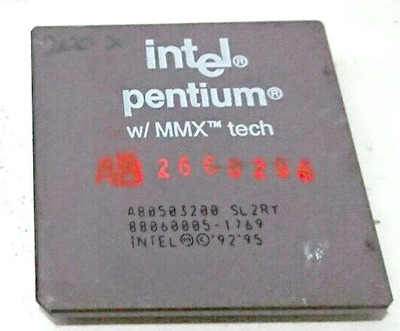Hi, I've seen the pictures but from what I see I can't tell if it's a card that supports the Pentium MMX.
The CPU appears to be a 200MMX, excluding that it is not an original, the only reason it does not go to 200 is that maybe you set the jumpers wrong.
So I would say if you can put an image of the MB, in particular I would like to see the voltage regulators mosfet area, then CPU area, then I would like to see the multiplier and FSB jumpers.
This is to understand if this MB is set correctly for the MMX, the one you had before did not support it.
If this supports it there should be no problem getting it to go to the right frequency (200).
AMD 286-16 287-10 4MB HD 45MB VGA 256KB
AMD 386DX-40 Intel 387 8MB HD 81MB VGA 256KB
Cyrix 486DLC-40 IIT387-40 8MB VGA 512KB
AMD 5X86-133 16MB VGA VLB CL5428 2MB and many others
AMD K62+ 550 SOYO 5EMA+ and many others
AST Pentium Pro 200 MHz L2 256KB