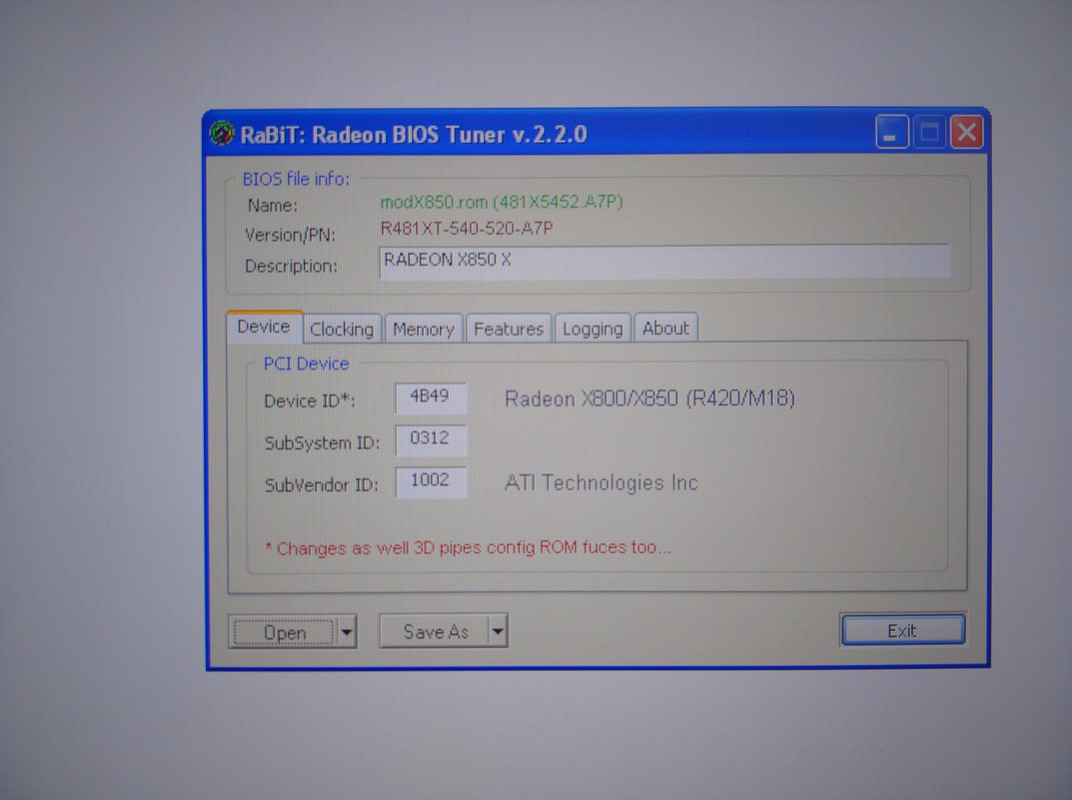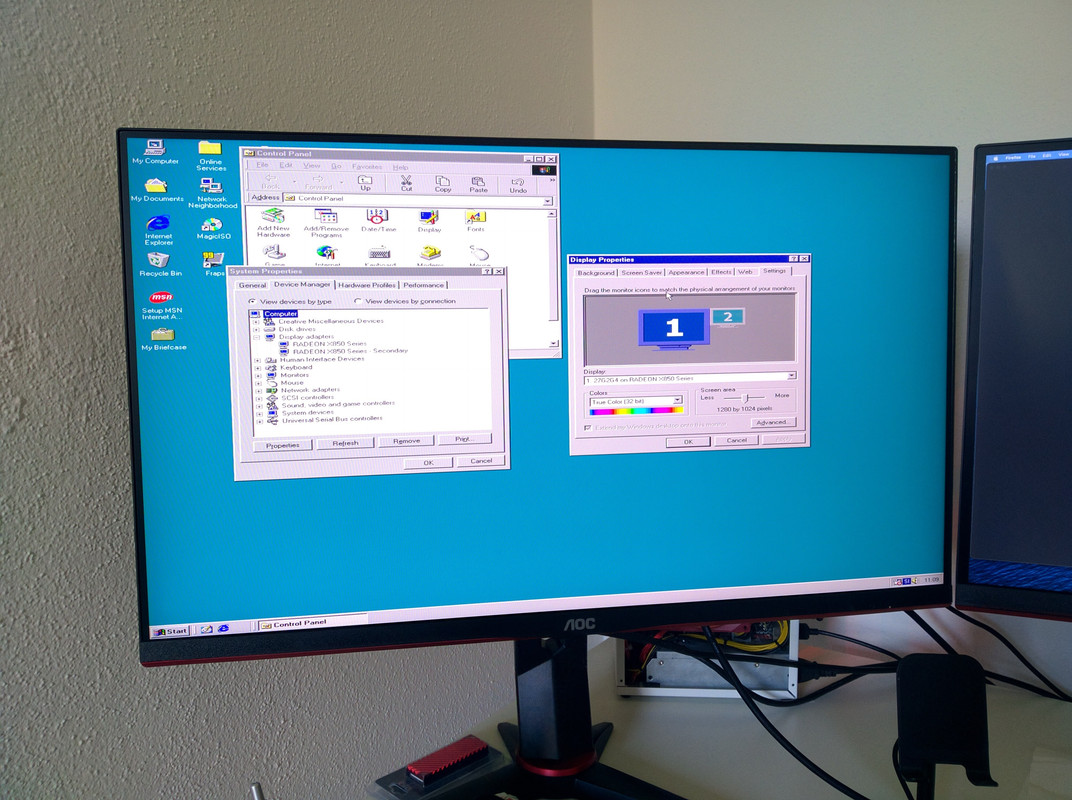Reply 40 of 59, by biessea
- Rank
- Member
Dolenc wrote on 2021-05-10, 10:54:I found a solution! […]
I found a solution!
It bothered me, cus it clearly works for some users. So I used RaBiT bios editor, to edit the original bios, just changed the name(ups the T at XT got trimmed) and device IDs, copied all 4 values from a reference x850 xt rom.
Rebooted, it reinstalled the drivers and there we go...
Tried one game quickly to confirm 3d works and it does.
Problem solved!
So you have found that solution, you have to edit bios, absolutely strange I think.
So I have the same card as yours I think, I can see the PCB is exactly the same.
How do you extract the bios from the card to edit with Rabit 2.2.0?
And how you flashed then after editing?
Computer lover since 1992.
Love retro-computing, retro-gaming, high-end systems and all about computer-tech.
Love beer, too.