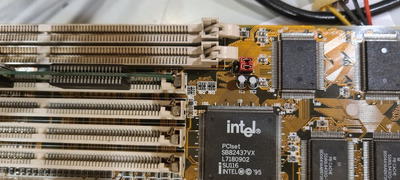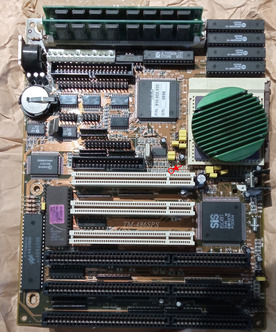First post, by son_dh
I bought a socket 7 motherboard (VT586VXC) for cheap, with a warning from the vendor that was he just sell it as it is, nothing guarantee that anything works.
The motherboard arrived, clean and neat, with 2 EDO ram sticks (I think 8 or 16 mb each), and a Pentium SL23X. Plugged the PSU in, turned it on, and nothing.
The CPU was hot on touch, but there was no beeping sound from the motherboard (I used an internal speaker from one of the modern motherboards). Here are the things that I have tried:
- Cleaning the EDO ram sticks and reseat them to different slots
- Using my spare SDRAM sticks, from 32 MB to 256 MB (I did not mix EDO + SDRAM)
- Looking up a rare scan of the motherboard's manual, but it was VT586VXB model, not _C like mine. Didn't help me much
- Getting a PCI analyser card (didn't come with a manual), got C6C6 on the LCD of the board consistently, with any kind of RAM.
On visual inspection my board seems fine. I have a few photos attached below, for me I didn't see anything wrong with any capacitor yet.
A relative of mine is an engineer (and an amateur electrical engineer), he has an oscilloscope and such. I could ask him to use his tools to check the motherboard, but I need to nail down a few pointers for him to start, since he's not really fluent in computer electrical engineer stuff. So any advise could help us start!