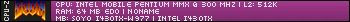First post, by MotoPete
- Rank
- Newbie
I'm attempting to install Windows to what was a DOS 6.0 machine. Everything goes swimmingly until the system reboots, where upon much hand wringing takes place by Windows because of there being content in the autoexec.bat and config.sys files in the root directory. It gives an error that command.com is missing or corrupted or some such nonsense and asks for me to enter its location. Regardless of what I input I do not pass go and do not collect $200.
If I rename these both to autoexec.xxx and config.xxx and reboot (effectively leaving me without a .bat and .sys), again everything is fine and dandy and Windows will complete its installation and operate accordingly.
I'm tempted to leave things as they are, but the problem is I need to place commands in these files for my CDROM (at a minimum). Is there another file I should be placing these commands into for Windows to recognise the drive? What about himem.sys, emm386.exe and the rest of it?
To backtrack, I initially installed Windows 95, but upon reaching this error thought it may have been a disk error and so grabbed my copy of Windows 98 SE, which was to no avail as it throws the same error.
Should I attempt a clean install (i.e no DOS 6.0) to see if that resolves the error? I'll need to copy the CDROM drivers over to the boot disk to do so, but suppose that's no issue.