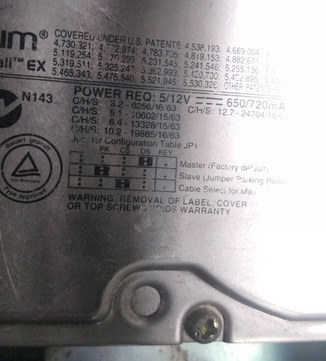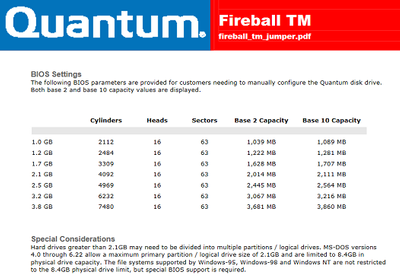AlexZ wrote on 2021-09-08, 16:52:
Rikintosh wrote on 2021-09-08, 16:45:
Nope,its 3.2gb. Put it on any motherboard, even a modern one, it will be detected as a 3.2gb hd. If it was a 10GB hard drive, it would have CHS settings for up to 30GB.
It's 12.7GB for sure if it works with that setting and that capacity can be filled up. Perhaps some have failed to pass internal tests and were configured to report smaller capacity as if having only one platter.
Yeah it's risky. They would have planned their sizing to make the most of the predicted defect rates. However, then market forces come into play and they find they're "losing market share" because somebody else is selling 2.5GB drives at a psychologically attractive price point, then they wanna get their drives sold in that segment so maybe cripple some bigger ones down to that. If their defect rate is super low, which is probably most likely at about mid point of a drives market lifespan, then they're crippling perfectly good 10GB drives to have a drive for sale in each segment from 2GB. Howwwwwever... if they really are getting predicted defects and the surface doesn't just have soft errors, but is really no good, then you risk either damaging the heads on a flaky surface by reading higher up the drive, or if a platter was disabled due to a weak head, having half of each read of data potentially being spurious.
Maybe you wanna try this out, here's what I would do to confirm at least short term dependable operation. Actually before you start, see how many errors have been marked in SMART util or similar and whether the error map is full, if it is, forget it, there is going to be errors added, no question, and if there ain't room for any more, the drive is about done already. Format and partition the drive, put basic system files on it to check it's bootable... boot it a few times (remember if a whole platter was disabled, one head may be weak, so system area might not get read right, as now it will be distributed between active heads. If we're good, lets put an ISO of a CD (MSDos 6.22) or a DVD (9x FAT32) on the drive, and copy it to different filenames until you fill up all the new space. Now scandisk and checkdisk it twice... get any errors? You may get a few, the drive may mark some and add reserved area to compensate. Not a worry so far, check SMART, error map full? no? good, continue... delete the ISO and refill drive with a different ISO scan again.... more errors? Okay, that's probably not good now... in particular if you get creeping errors, turn the machine off, the surface is deteriorating... and if it's got that bad, you've only got a 50/50 shot it'll be "okay" if you go back to advertised capacity.
Another thing to worry about is if the drive has temperature compensation values stored for the whole of the maximum maximum capacity, or only the recommended capacity. This will be on a little EEPROM on the controller. If it does not have full disk values, then data written hot on the excess capacity might not be readable cold and vice versa.
Now I've heard it said that retro machine hard drives don't need to be trusted, because you just stick everything on them from your main stash, well yeah, but you prolly don't want to be fighting the drive as much as using it either. If you are in the situation of doing retro development work, or creative work using retro tools, then don't be doing this, you want reliable storage and backup or you'll lose your hard work. Keep this sort of thing for replaceable data.
________ ________ _________
Nobody seems to have mentioned so far the other retro "bigger drive" situations. One is the low level formatting of an MFM drive with an RLL controller, the RLL encoding takes up a third less space for data than MFM coding, so in effect the drive gets 30% bigger, 20MB MFM becomes 30MB RLL or thereabouts. Then there's tricks with higher level software formatting, such as seen on the Win95 1.7MB distribution floppies. This might get you less space lost to the format, but is non standard, so you'll have to have a filesystem driver loaded from a more conventional boot device. i.e. Dorothy is not in FAT 16/32 Kansas any more.
Unicorn herding operations are proceeding, but all the totes of hens teeth and barrels of rocking horse poop give them plenty of hiding spots.