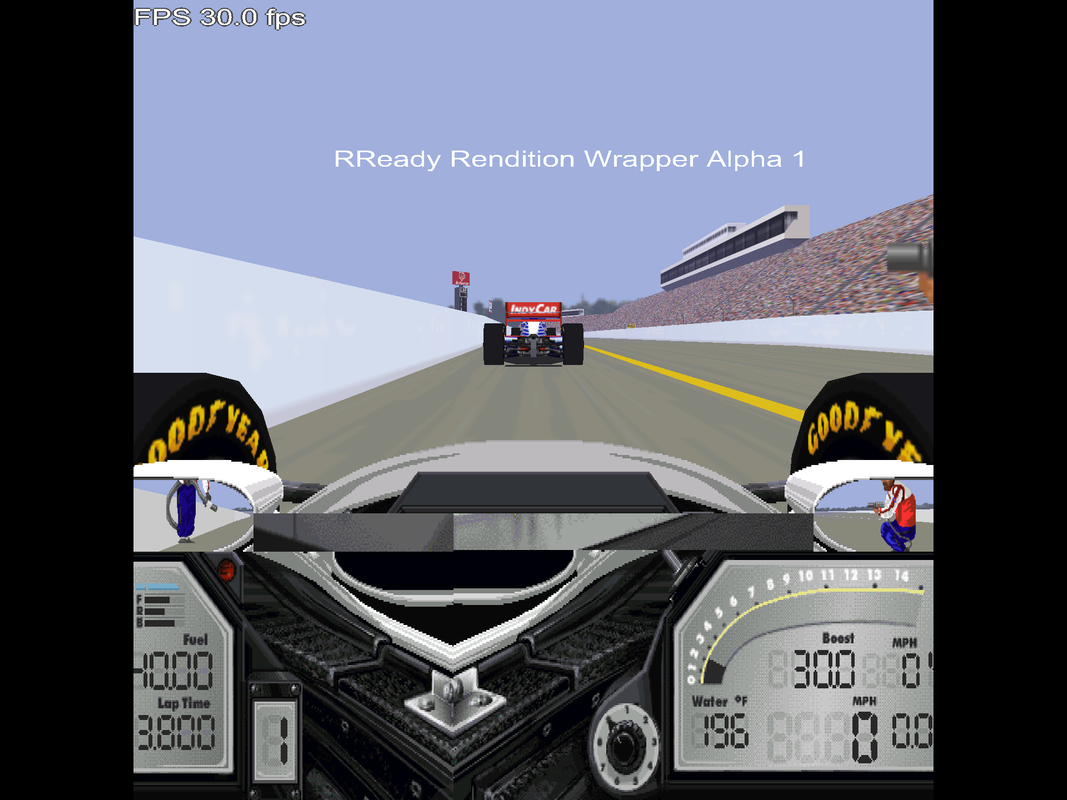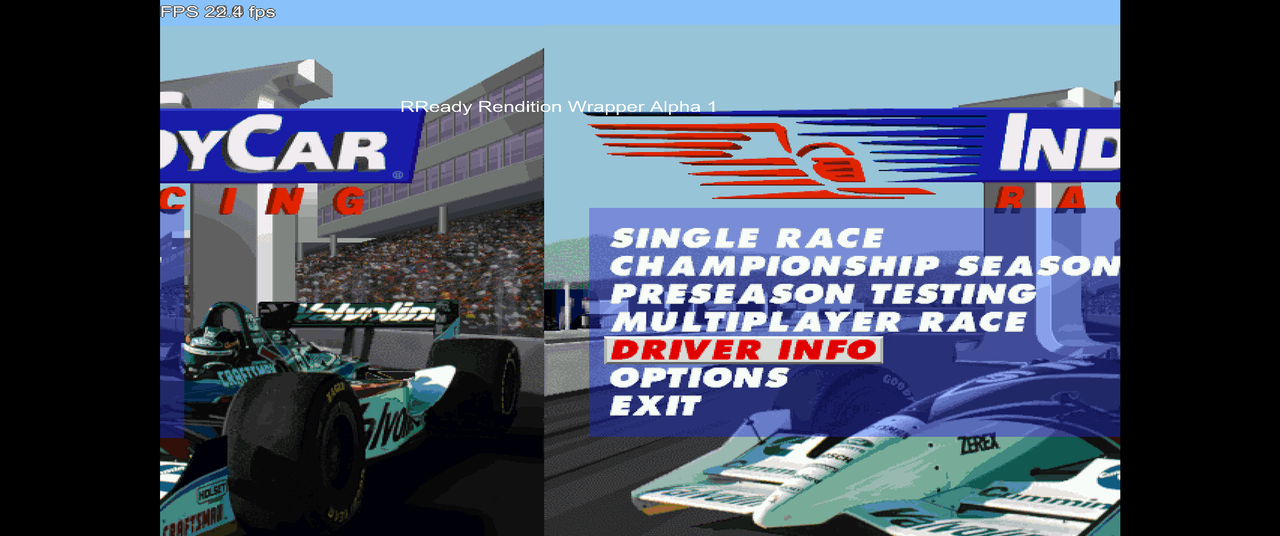Hi Sharangad!
sharangad wrote on 2024-05-25, 11:48:
gplaps wrote on 2024-05-25, 11:09:
[*] The helmets of the other cars randomly change color
This is a 'feature' of the game (when turning, I believe)
I am familiar with the visual of how the helmets look when turning, however the colors of the helmets themselves change (a driver's might be red in one view, and suddenly it is green in another) and are sometimes the wrong color or grey. The helmets themselves use a different texture format than the regular cars do, which might be a reason why. When looking at screenshots/videos from racesimcentral's testing I can see that that cars seem to have the correct helmet colors, but for the default carset using the wrapper the helmets always appear as grey.
Screen cap from RSC's video of the intro:

What it looks like for me in the intro:

gplaps wrote on 2024-05-25, 11:09:
[*] Some keyboard controls no longer function as expected. The 'W' key should show or disable the transparent 'windscreen', but it does nothing. The "F10" key should show an external view of the car when driving but does not function. The '+' and '-' keys should increase or decrease the front rollbar (indicated by the small "f" bar on the top right of the dashboard). Both of these keys do not function, however by holding alt and the '+' key it is able to make the bar go up, but alt and "-" does not decrease the bar. The same is true for the rear anti rollbar, the bracket keys typically control this, but they only function when also holding 'alt'.
The keyboard shortcuts in the Rendition version use [ALT]. For instance [ALT+M] toggles mirror detail. In your video you're running at medium (low really). [ALT+W] Cosmetic weather, [ALT+R}] Show framerate, [ALT+X] high framerate demo mode. There should be a readme on the CD for the Rendition version with a full list.
[/quote]
The new keyboard commands specific to the Rendition version work, the keyboard commands I am talking about (such as 'F10' for external driving view) are commands from the original game. Some commands work fine, such as "D" to change the dashboard display. But others don't work.
gplaps wrote on 2024-05-25, 11:09:
[*] Most addon tracks/carsets do not work and either show "Insuficient memory" for tracks, or "Not a Valid Carset" for carsets. I was able to get a few more basic carsets to load (potentially ones with standard sized texture files). For these addon carsets which feature a more complex 3d shape, the FPS in the game is very low when running with them (10 - 15fps). I have attached one example of these kinds of carsets here in case you would like to experiment with it.
This might be because memory management for larger textures sizes is messed up. How do you load a carset? If I can load your carset maybe I can fix it.
[/quote]
Carsets can be loaded by extracting the zipped folder in the "Cars" directory. And within the main menu of the game with in the 'Driver Info' page, you can change carsets using the 'carset' option. I have attached here an example of one which does not work at all.
The attachment lola1995.rar is no longer available
Thanks again!