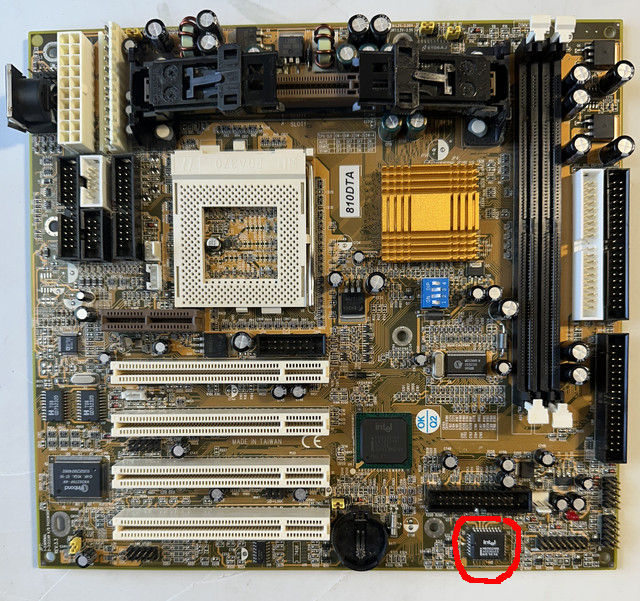Reply 40 of 183, by PcBytes
- Rank
- l33t
stamasd wrote on 2024-10-05, 16:48:PcBytes wrote on 2024-10-05, 16:45:Or he could force a checksum error and flash the BIOS via floppy. IIRC he has to short data lines to force a BIOS checksum error, then have a floppy drive with an autoexec.bat file that flashes the BIOS automatically.
Assuming that the custom code in the chip still retains that functionality.
IIRC as long as it's Award, the method I listed forces the bootblock to activate, which I'm fairly sure nobody ever deactivated.
"Enter at your own peril, past the bolted door..."
Main PC: i5 3470, GB B75M-D3H, 16GB RAM, 2x1TB
98SE : P3 650, Soyo SY-6BA+IV, 384MB RAM, 80GB