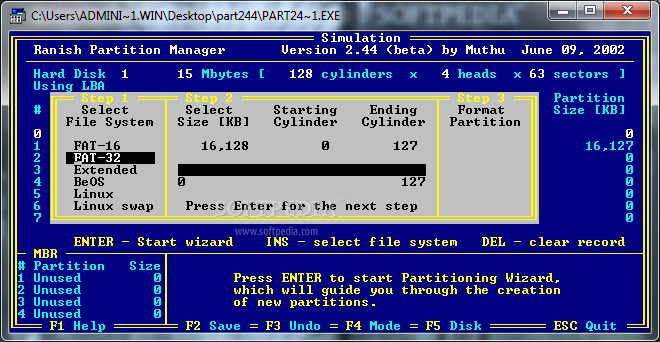First post, by aazard
- Rank
- Member
EDIT/UPDATE: Added people's suggestions to OP . SEE BOTTOM OF THIS POST FOR NEWEST TEST VERSION
PS: I am "Aazard", or just Jeff in meat space. You may know me from KSP "Human Stuff" mod & "DFM Floppy Office/Tiny USB Office 2021: Enhanced for XP" both which I authored.
///
My little project (1 of countless) is: "Easy XT Preinstallation Environment" (EXTPE), that can support even a toaster (a slow toaster at that), that is "your grandmother can do it" simple/easy (hence point & click / easy menu / GUI, if possible).
My main concern is.... "target media" ... "available space" ... as I'm 99% sure I need to stay inside 720kb to allow "nearly all" systems to use it (what "PC Compatible" isnt compatible with 720kb 3.5"? floppies, if any) and i'm 99.99% sure DMF format does not exist for 720kb/1.2mb floppies (so no "DMF 840kb" 720kb floppies).
This list may get "big", bigger than target media for sure, so careful tool selection and pruning may be required. I will post a GitHub link.
It may require separate "Prep" and "Test" disks (unsure, add your thoughts in comments).
Note: Any "not open source/freely available" software may need to substituted with ones that are for distribution reasons. I get some of it is 40 years old, but rules are rules
Note 2: ALL Linux is i386 (386sx+ needed) at the kernel level. I have never seen a GUI-able/"easy to use" 16bit Unix/Etc that runs on an 8088 to 80286
///
I see many "common" DOS tools require 386+ (or at least 286 in some cases). I'm normally good at finding stuff/info, but 8088 class software left me with few results or merely hits of online conversations of assumptions & memories.
I know of: (WORKS ON 8088 LIST)
- BOOTMGR (multi-BOOT ManaGeR) — Small multi-OS boot manager with low resource requirements. 6kb
- MS-DOS 6.22 - PC-DOS 7.1 Rev 0 BLD134 is vastly newer(/better?) for pure 16bit (so I read)
- FreeDOS - Website& download options clearly start 8088/8086 to 80286 compatibility (Likley supports the newest feature sets,.. if having no care for file sizes....)
- DR-DOS 7.03 - Last version of DR-DOS, Supports LFN's but not LBA or FAT32. Fairly small BUT HIGHEST MEMORY USAGE with approximately 164 KB of 640kb used in a minimal boot floppy configuration
- PC-DOS 7.1 Rev 0 BLD134 - (FAT32, LFN, LBA, & FDISK32/FORMAT32) *Correction: No LFN support in PC-DOS 7.0/2000 (only SFN8+3), but yes in 7.1 Rev 0 BLD134 (says CHAT GTP)
- ST-DOS & lEEt/OS -Custom DOS & TEXT/GUI OS (interesting). Required to be used together (precluding other DOS's?), but runs on 8088
- DN OSP — DOS Navigator derivative with 16- and 32-bit versions, Win9x/NT+ LFN support (LFN in protected mode & up ONLY, Real Mode SFN 8+3), other enhancements.
- PC Valet Shell — Small file manager with built-in file viewer, hex editor, and more. Only 26K (or 17K unpacked and recompressed with UPX), about 11K more if you use the hex editor and other add ons
- DC (DOS Controller) — Fast file manager for DOS, Norton Commander clone. 50kb
- Volkov Commander 4.99.08a - Clone of Norton Commander written in assembly, under 100kb has LFN support
- New Deal Office 2000 (2024 Kernel Update) - "GUI for DOS" with real mode & networking (etc.)
- Windows 3.1 build 034f - "GUI for DOS" with real mode ("Dogs breakfast", imho, side by side with NDO2000)
- Costa GUI - Runs on 8088 + 200kb conventional ram & EGA (supports it on VGA) with 64kb Vram, DOS 4.0+ (Has MOUSE.COM, very small & MODULAR, as little as 216kb)
- Ranish Partition Manager - v2.37 works on 8088/8086 >> 57kb!
- Norton Utilities 6.0 - Will run on a 8088
- PC Tools - Up to v9
- Back-It 4.0 - Backup utility, works on 8088, freeware/OEM
- Norton Backup 2.0 - Backup utility, works on 8088 (is this freeware?)
- SYNC - copy/backup/restore only changed files within a directory tree.
- DDLINK - Transfer files from one system to another via Serial, Parallel or Network.
- FDIR (Fullscreen DIRectory) lets you enter commands into a directory listing to operate on files.
- FreeFDISK - Improved FDISK with FAT32 support - VASTLY more stable than IBM PC-DOS's FAT32 (so I read)
- FDNET - freedos networking (universal?)
- NCSA Telnet 2..30.8 - "Outstanding Telnet terminal and ftp client. DOS FTP Application" >> mTCP is better/newer, includes SPDTEST.EXE?
- HWiNFO16 - found on vogons
- Landmark Service Diagnostics V2.13.18 - It has separate 8088, 286, 386 and 486 diagnostic disk images included (also at Winworld), requires DOS 2.1 or higher...
- PC Magazine Labs Benchmarks - v5.5 (1990). Says "The Instruction Mix benchmark test times a series of tasks specific to the 8088, 80286, or 80386 chip." At WinworldPC Incorrectly labeled V1.1
- CheckIt/CheckIT Pro - All DOS versions run on 8088/8086
- DOSBench V0.1 - A little benchmark program I wrote by myself in Turbo Pascal 7. I wrote it to create a benchmark that would run on 8086/8088 & 286 systems 18kb - Dev https://thandor.net/benchmark/36
& maybe: Ranish Partition Manager, but I'm unsure, I had ALOT of issues locating info about system requirements for it - yes see above
///
Should I use: Anyone have other "tiny" suggestions?
- Why not use CDROM.SYS (4 KB) - (Disk size taken paramount, nothing fancy needed, only basic CD/Disk access and functional mouse)
- CDROM (4kb) + SHSUCDX (7.8kb) + CTMOUSE 1.9.1 (5.6kb)?
or
- VIDE-CDD (6.38kb) + SHSUCDX (7.8kb) + CTMOUSE 1.9.1 (5.6kb)?
NOTE: "Only CDROM.SYS and VIDE-CDD.SYS work on a 286" statement from: http://www.win3x.org/win3board/viewtopic.php?t=295&view=min
or
- UIDE (7.5kb) + SHSUCDX (7.8kb) + CTMOUSE 1.9.1 (5.6kb)? "uide.sys is a cd/dvd driver AND disk cache (no need to load smartdrive)". "Only CDROM.SYS and VIDE-CDD.SYS work on a 286"
or
- XHDD (4.9kb) + XDVD2 (3.5kb)+ CTMOUSE 1.9.1 (5.6kb) ? < approx. 11kb. XDVD2 needs 80386+ PC system (XHDD requires an 80486+).
LOOKING FOR CONFIRMATION THIS CAN BE DONE ON 8088: I couldn't locate much for 8088's that do:
- MINIMAL sized/ram usage: CD, Network, Extended Memory & Etc. (useful to an 8088 to 80286 "Preinstallation Environment") device drivers (example: SHSUCDX)
Ideal usable DOS "brand/version" to make minimal, functional "base bootable floppy/image"MS-DOS 6.22, PC-DOS 7.1 Rev 0 BLD134, DR-DOS 7.03 & FreeDOS 1.3ADDING LFN Support to PC-DOS 7.1 Rev 0 BLD134 or MS-DOS 6.22 (can it be "borrowed" from FreeDOS??)
Summary of DOS LFN Support on 8088 - Supports LFN on 8088 (with potential limitations):- DR-DOS 7.03: Can support LFN, but may require specific configurations and may not perform optimally on an 8088 system.
- IBM PC-DOS 7.1: Supports LFN, but using this on an 8088 might face performance constraints.
- FreeDOS 1.3: Supports LFN, but practical usage on an 8088 system might be challenging.
- MS-DOS 6.22 has 3rd party drivers for LBA (like WD's)
- MAYBE DOS versions of Dr Hardware (up to 9e/9d?) UNSURE
Advanced Backups- Found someRecovery- Found someDrive imaging/Restoration- Found someAdvanced Disk/Partition Management- Found some
If you know of any or have used a "tool" program on an 8088 system, I would be interested to know about them.
If this topic exists, could you kindly direct me there?
I hope to have some "real software tools" for systems of this era for a small project I am starting.
Thank You, Kindly
Aazard
//////
//////
EXTPE, Alpha.01 - test
Please test me
If you understand UPX compression better than I do, please inform me of why I am unable to UPX any of these under my win10 workstation's UPX GUI?
- 720kb image, bootable (on XT+), Assumes its in "A:\" drive by default
- Includes: Base PC-DOS7.1 Rev 0 boot disk + himem.sys, cdrom.sys, shcdx86.com & ctm21b4.exe (all loaded by default) >> optical drive will default to "D:\OPTICAL"
- Apps: Costa GUI, PC Valet File Manager, ToolWorks Pro Backup & Randish Partition Manager
- 83.9kb free space remaining (possibly 53.6kb more can be saved)
- Room left for?: fdisk32, format, format32, chkdsk ... and perhaps "e" (PC-DOS's editor) ... a network driver??
Auto launches Costa GUI, with exit to DOS prompt option.

If I take Costa GUI down to a single icon option (the "DOS-prompt" one), image can save an additional 1.6kb
If Costa can "see" Cute Mouse (and not its own MOUSE.COM), image can save an additional 32kb
If PC Velet is stripped to just file manager (remove valet.oo1/valet.002, the hex editor & other add ons) image can save an additional 11kb
If PC Valet's main "valet.exe" can be UPX compressed, image can save an additional 9kb
Aazard -
Mono Planar Mortal & Unascended Master
Retro Enthusiast & L3 Trouble Shooter
.... Getting old