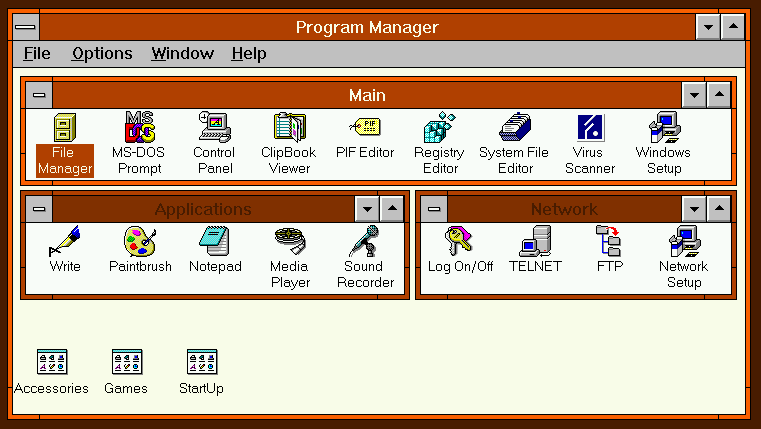First post, by 5u3
- Rank
- Oldbie
My 486 computer has a very annoying problem: Sometimes it forgets the settings in BIOS setup. After lenghty test sessions in which I replaced the battery, (re-)flashed the BIOS, tried out different mainboard revisions, &etc..., I noticed the problem occurs only when I've booted into Win98SE before. Just booting into DOS mode works fine, the CMOS settings stay the same, even when the computer isn't turned on for weeks.
Anyone got an idea how to stop this behaviour? I've searched the net, but all I can ever find is novice info on how to get into the BIOS setup or trivial explanations for the settings that may be found there 😒
My mainboard is an Asus PVI-486SP3, and I'm well aware that it is very buggy concerning PnP, PCI and power saving functionality, these things don't work the same way as on more modern chipsets. I've found a way round all these problems, but the CMOS issue remains. If you know a way how to keep the CMOS settings safe from Win98SE, please tell me.
Thanks in advance!