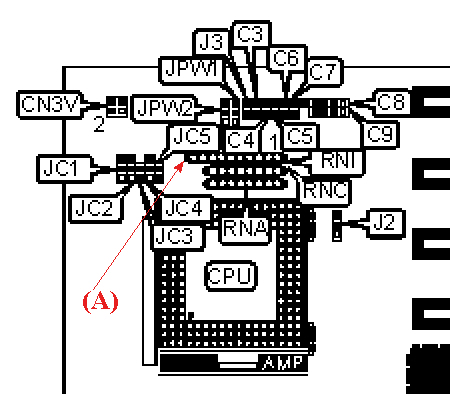First post, by retro games 100
- Rank
- l33t
About a year ago, I tested a 486 PCI mobo by First International, model 486-PIO3. I wondered why its performance was poor. Now, I dug it out again for some more testing, and the same query is puzzling me. Yesterday, I was testing an Asus 486 PCI mobo, a PVI-486SP3, and initially I wondered why its performance seemed poor. But then I realised that I needed to put a jumper on the mobo's turbo header pins. I reran Speedsys on this Asus mobo, and my memory bandwidth and other scores immediately improved. Curiously however, the overall Speedsys score remained the same.
I'm wondering if the same thing is happening with the FIC 486-PIO3 mobo? The problem is, I don't think this mobo has a turbo jumper. I looked online for the manual, and a couple of results show the jumpers for this FIC mobo:
http://stason.org/TULARC/pc/motherboards/F/FI … -486-PIO-3.html (stason)
http://motherboards.mbarron.net/models/486pci/486pio3.html (mbarron)
This information shows that there's a turbo LED jumper on the mobo. I put a little light LED on this jumper, and it lights up, but doesn't improve performance. (Before you start laughing, I wondered if the LED light makes a connection on the mobo, and as well as providing a little light, also switches on turbo for the mobo.) Also mentioned in this jumper specification information above, there is a jumper lablelled "Outlet connector". I wonder what that does?
My previous testing on this FIC board can be seen here, which includes the poor Speedsys results, etc. To anyone who owns a FIC 486-PIO3, is there anything special about what you do with the mobo, in terms of "turbo functionality"? Thanks a lot for any advice! 😀