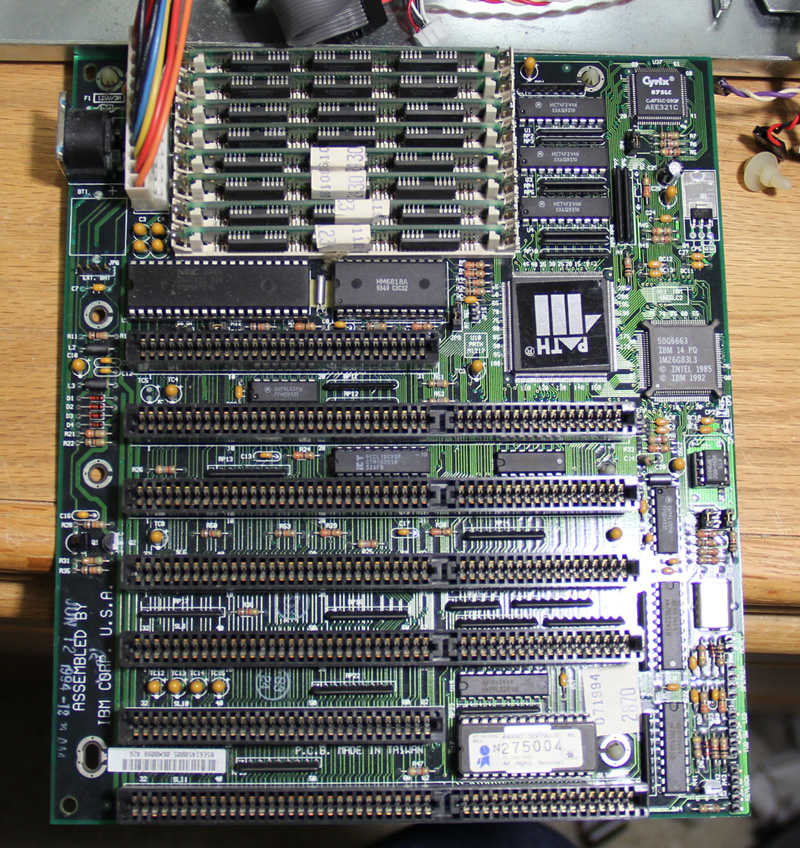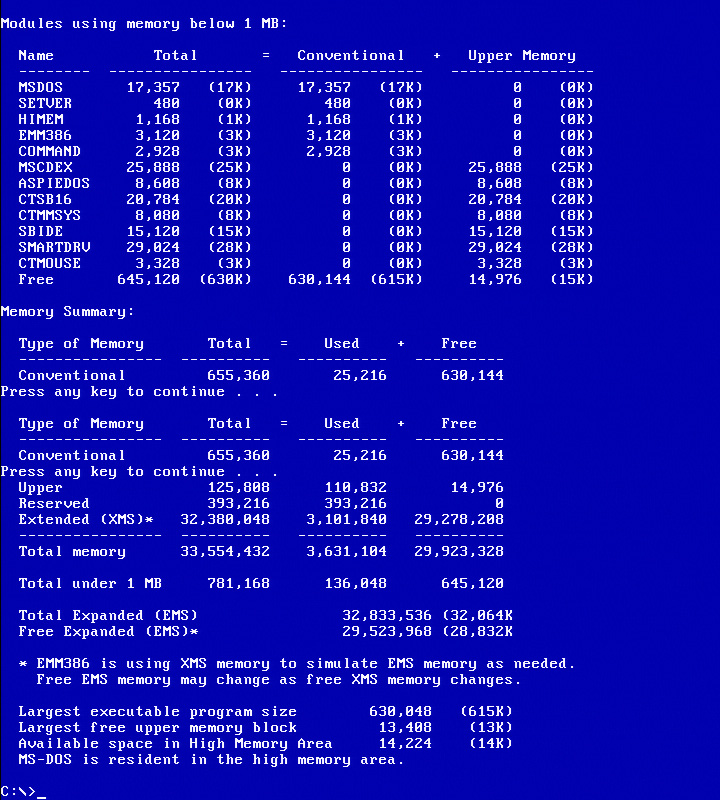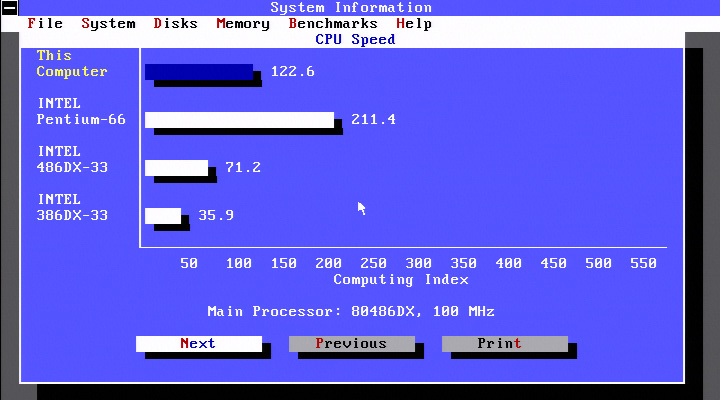First post, by ReeseRiverson
- Rank
- Member
I recently got a Gateway 2000 EISA 486, which has a 33MHz chip soldered on the board, but it has an Intel Overdrive chip inserted. It has an SCSI controller (Looks like it also serves as a floppy disk drive controller as well.) connecting to two harddrives and a SCSI CDROM.
First retro computer I EVER had my hands on, that offers EISA and SCSI! So I am excited! I am at work, so I haven't tested anything yet, so right now I don't have any information. Will when I get home though.
The 386 system also has two harddrives, but these are IDE, and the CD-ROM plugs into the Sound Blaster 16 inside. Again, not tested, but it does have the barrel battery inside, which doesn't seem like it has leaked much, so I will have to take care of this quick, regardless.
I also got a box full of 5.25 inch floppy goodies, some system disks for the Gateway, and an original manual for the Gateway 2000!
So I'll report back when I get home, and get more pictures and test things.
So for now, here's a couple of pictures!
Both systems:

Inside over-head view of the Gateway: