First post, by vetz
- Rank
- l33t
Another day, another motherboard 😀
Started playing with this Freetech 586F52 motherboard and would like to use this thread to document everything...
430FX Socket 5. 256/512kb async DIP cache.
My current BIOS string says: 586 PCI GREEN BIOS ( 52XS_Ver.A) 05/17/95
Assembly number: 01-00521A
Manual:
Available here: http://www.motherboards.org/files/manuals/42/MB-586F52.pdf
Available BIOS'es:
According to this official website ot says it can use another BIOS intended for the F61/66 boards (not tested by me):
Original BIOS
12/29/1998-82430FX-2A59CF2NC-00
586F61/66 PCI GREEN BIOS
Modified BIOS to support up to 128GB harddrives. Untested.
12/29/1998-82430FX-2A59CF2NC-00
586F61/66 PCI GREEN BIOS 128GB BETA
AWARD BIOS Ver C.2 02/01/96 for ASY# 01-00-522A
or lower number letter combination ( 01-00-522 , 01-00-521B ect... )
AWARD BIOS Ver E 02/01/96 for ASY#01-00-523
If your ASY# is earlier than this (01-00-522A or earlier) Do not use this BIOS version. This BIOS version support Intel CPU 150,166MHz
06/16/95-TRITON-2A59CF2HC-00
586 PCI GREEN BIOS (52XS_Ver.Z)a
Undocumented Jumper settings:
My revision officially only supports Pentium 75, 90 and 100.
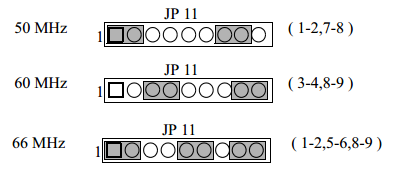
But there are more speeds available. This undocumented jumper seems to work as a 2X multiplier setting:

Pentium 25mhz (speedsys reports this as 30mhz and benches it 22.19): 7-8
Pentium 33mhz (speedsys bench 27.73): 5-6, 8-9
Pentium 40mhz: 7-8 (Undocumented jumper short)
Pentium 50mhz: 1-2,3-4,5-6,8-9
Pentium 50mhz: 5-6,8-9 (Undocumented jumper short)
Pentium 100mhz (2x50FSB): 1-2,7-8 (Undocumented jumper short)
Pentium 120mhz (1.5x80FSB): 1-2,3-4,8-9
Pentium 120mhz (2x60FSB): 3-4,8-9 (Undocumented jumper short)
Pentium 133mhz (2x66FSB): 1-2,5-6,8-9 (Undocumented jumper short)
Pentium 150mhz (2x75FSB): 1-2,3-4,8-9 (Undocumented jumper short)
BIOS Options:
Not too many compared to later Socket 7 boards. Note the Serial Port MIDI option (dunno how it works).
All settings to their best:




