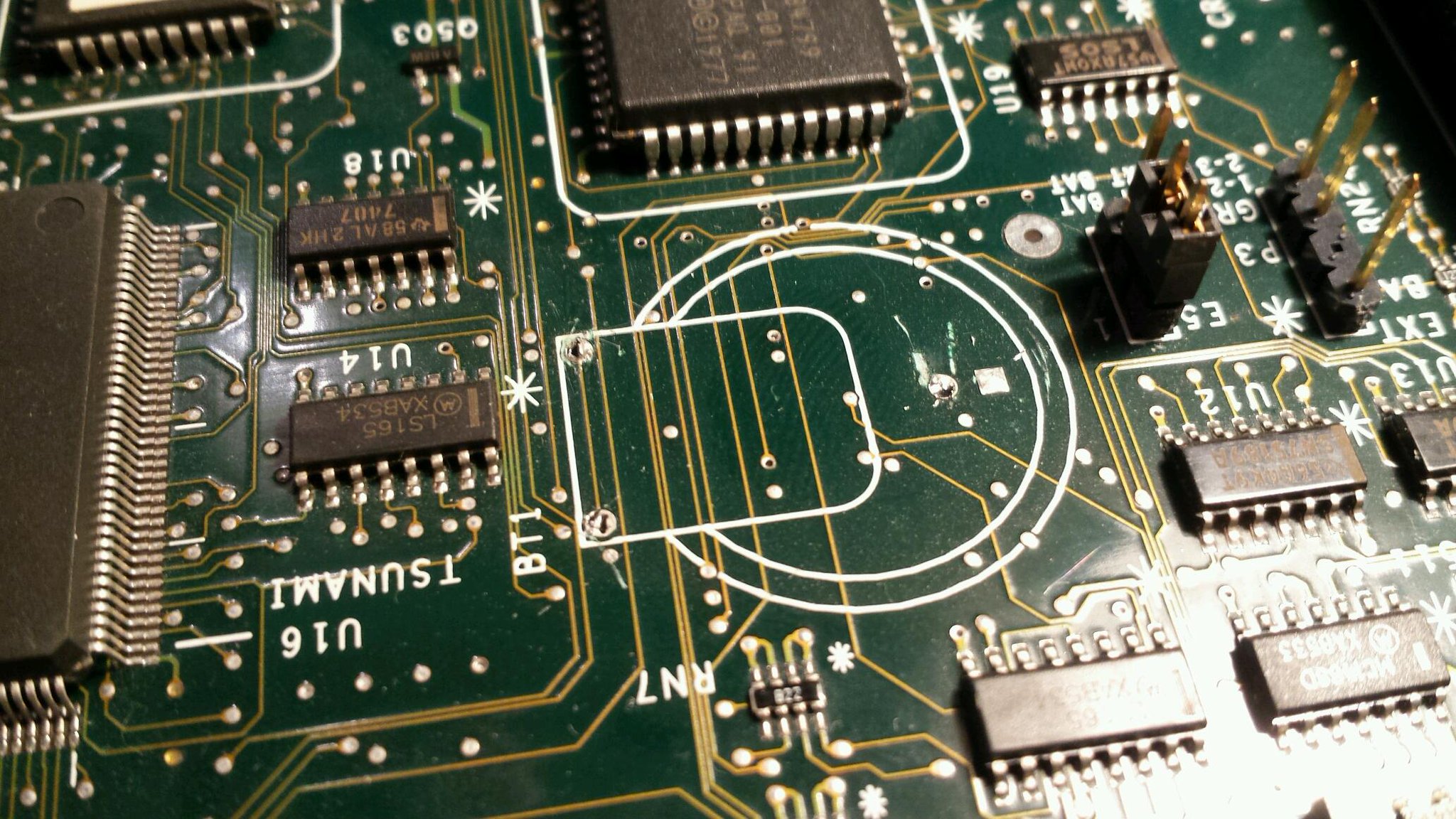First post, by Retrodude
I got an old Compaq Deskpro Windows 95 computer recently from a flea market, and the thing's CMOS battery is definitely dead, as it does not save the date and time and I'm unable to access the BIOS settings menu during boot up. Most CMOS batteries seem to come in some kind of "latch" holder that makes them easily replaceable. Unforunately this one seems to be soldered on rather than having one of those other methods.

My father's pretty handy with soldering tools and he thinks he may be able to replace it, but I'm not so certain. I've been unable to find any information regarding this particular type of soldered battery (I'm only able to find the latch kind or batteries with pre-soldered connectors) and the info I CAN find about these says that it's extremely dangerous to solder directly onto a coin cell battery. I don't want to have to completely replace the motherboard, but there may be no other option. Does anyone have advice on what to do, or knowledge of replacing soldered CMOS batteries of this type?