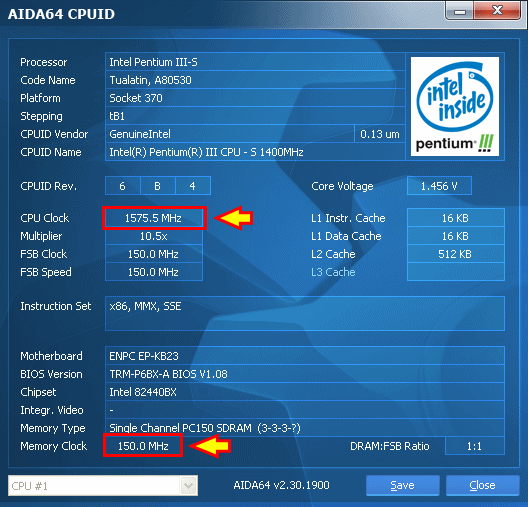At one time I had a bunch of P2B and P3B boards. Overclockability improved with later revisions. A P3B-F 1.04 is a later board so it has a very good chance of running reliably at 133FSB, but it's not a sure thing. Sometimes they aren't stable at that speed. When trying to run at 133FSB, you have to be careful that the PCI ratio is set to 1/4 and AGP at 2/3 (the latter is still an overclock, but it's the best you can do and it works fine with lots of video cards).
I didn't have a 1GHz CPU back then, but I know I tested some lower speed 133FSB Coppermines on them. If they didn't run at 133FSB then they would still run at 100.
It's possible the 1GHz is a later core stepping than anything I had at the time. Even so, from all the online discussions I've seen about these boards, I'm about 99% sure it will run happily with any Coppermine as long as the BIOS has been sufficiently updated. The only thing in doubt is whether you'll be able to use the full 133FSB or have to clock it down to 750/100.
The latest beta BIOS for the P2B even supports booting with Tualatins, so I'd be very surprised if the P3B BIOS wasn't at least updated enough to support all Coppermine steppings.
It sounds like there's a stability problem, possibly with the board or PSU, I'm afraid.
Make sure the RAM is known reliable at the required speed as PCBONEZ mentioned, and that the latencies aren't set too aggressive.
Slot-1 can be a bit fiddly - sometimes the CPU just needs to be reseated in the slot and then it works.
Try fully resetting the CMOS and then using the option to load defaults. Sometimes there can be a corrupt setting somewhere that isn't exposed in the setup menus. This can especially happen when updating a BIOS, and the new version doesn't store information the same way as the old version did.
If you have a multimeter, some voltages could be checked that might point to a problem. The slightly low Vcore you saw in the BIOS might suggest a problem, or it might just be inaccurate.