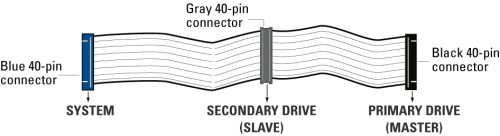First post, by old_MySpace
Hello everyone, I just installed a secondary Hard Disk (40GB) on my machine, but in the BIOS it gets recognized but in Windows 98, nothing.
The IDE Cable configs are;
Primary IDE:
C:\ 60GB Drive, master.
Nothing, slave. (I could have installed the second HDD here but for case space reasons I couldn't).
Secondary IDE:
This 40GB Drive I talked about, master (I also tried with the XP installation CD and it got recognized as D:\ RAW).
DVD Drive D:\, slave.
I tried changing the DVD Drive letter to another one but still no luck.
Any help? Thanks.