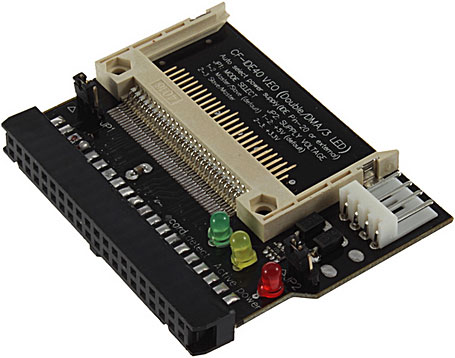First post, by cyclone3d
- Rank
- l33t++
So I am trying to get my 486 build going and none of the 4 same model but apparently different revision compact flash cards I have work properly.
I've tried multiple VLB I/O controllers. I guess I need to test again with some ISA controllers with the one card that sort-of works with one of the VLB controllers, but it only formats to less than 4GB so I am guessing it is a controller limitation since the BIOS sees the whole thing. But that one card and controller combination actually formats successfully and is able to boot AND keeps the format after rebooting.
Anyway, the 4 cards I have are made by Monster Digital, are 500x UDMA 6 cards and are 8GB in size.
What size of cards should work with a controller that has it's own BIOS (IWILL SIDE with 1.4 BIOS - good luck finding any information on this card). It does support mode 3, block mode and LBA.
The motherboard BIOS also supports block mode, 32-bit mode and LBA.
This I/O card sees two of the cards as around 8GB and I can't get any I/O card to see two of the cards but they are apparently different revisions as the labels are slightly different.
So... what are my options?
Should I get smaller cards.. maybe 2GB or 4GB?
Should I just try a different brand?
What works for you?