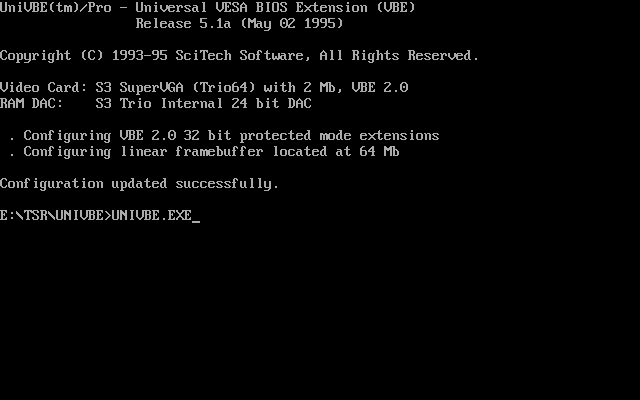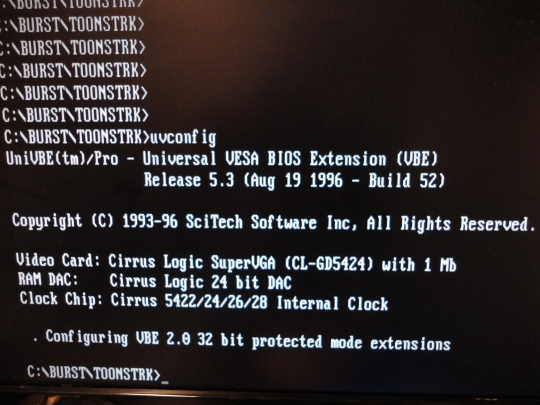First post, by silentwulf
- Rank
- Newbie
I'm having a few issues getting Toonstruck to run on a legitimate 486 machine. Only issue I'm having is when I try and run the game. I get this error;
Could Not Configure Linear Access To Video Memory
Game Will Play Slow.
Continue? (Y/N)
I have a Cirrus Logic GD5424 (VESA). During setup, it displays the test image at 640x400 without a problem. And as the error suggests, when I do run the game, it just crawls. Any suggestions?